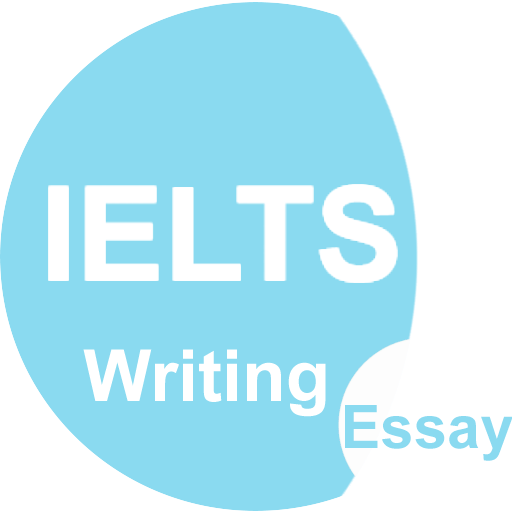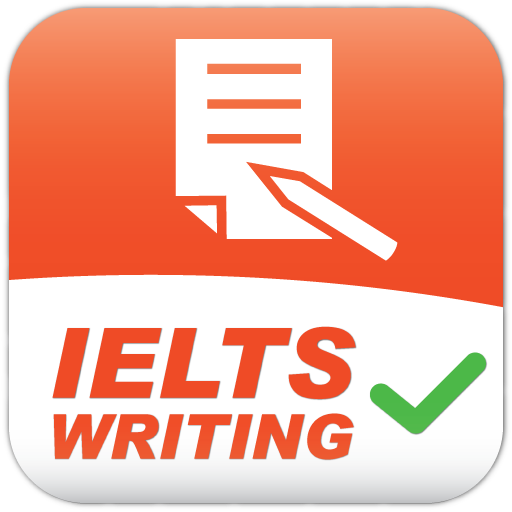
IELTS Writing
Play on PC with BlueStacks – the Android Gaming Platform, trusted by 500M+ gamers.
Page Modified on: October 4, 2019
Play IELTS Writing on PC
📕 The purpose of the IELTS Writing application is to provide helpful and free materials and resources for self-study of IELTS. The application provides an offline mode so you can continue to develop your writing techniques anywhere.
You will have access to interactive preparation materials and relevant samples, which covers writing tests for both IELTS Academic and General Training exams.
✅ Lessons
✅ Questions with answers
✅ Practice Test with answers
✅ Letter samples
✅ Graph samples
✅ Essay samples
✅ Useful links
✅ FAQ
Free, self-study lessons, samples, and questions on IELTS Writing will provide you with tips and exam information, which will help you successfully prepare for the IELTS test and get the necessary score. Taking the quizzes and mock tests will help you to boost your chances of getting a higher score. As the application is self-paced, you can select the part you want to focus on to prepare for the IELTS Writing test. You can use this application unlimitedly with no hidden costs.
Please take a quick minute to post an honest rating and review. I take my users feedback very seriously and I truly appreciate all of my reviews.
Share Your Experience, Tell Us Your Score If You Can.
Good luck with your IELTS exam!
Play IELTS Writing on PC. It’s easy to get started.
-
Download and install BlueStacks on your PC
-
Complete Google sign-in to access the Play Store, or do it later
-
Look for IELTS Writing in the search bar at the top right corner
-
Click to install IELTS Writing from the search results
-
Complete Google sign-in (if you skipped step 2) to install IELTS Writing
-
Click the IELTS Writing icon on the home screen to start playing