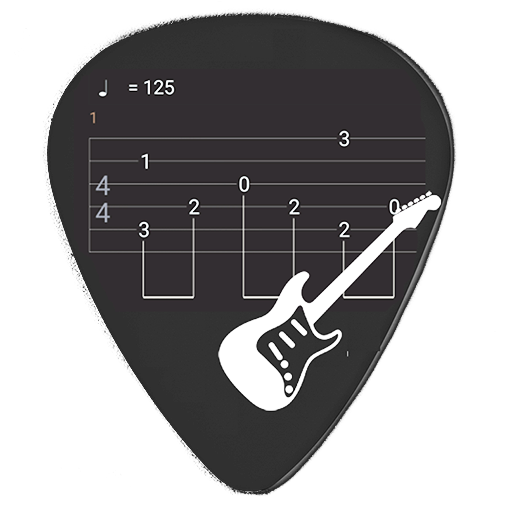TabFlow - Guitar Tab Player
Play on PC with BlueStacks – the Android Gaming Platform, trusted by 500M+ gamers.
Page Modified on: December 28, 2020
Play TabFlow - Guitar Tab Player on PC
The app is free to use, and with one-time premium upgrade. No recurring cost!
FEATURES
Tabs
• Support Guitar Pro files (gp3, gp4, gp5, gpx and gp)
Tab Player
• Multiple tracks and instruments
• Synchronous synthesized audio
• Speed control (premium). Slow down playback for difficult section, or speed up for more challenge.
• Loop. Play a selected section of the tab repeatedly.
• Metronome
• Volume control over individual tracks. Control volume of individual tracks.
• Mute individual tracks
The app is under active development, expecting more features to come in the future!
Play TabFlow - Guitar Tab Player on PC. It’s easy to get started.
-
Download and install BlueStacks on your PC
-
Complete Google sign-in to access the Play Store, or do it later
-
Look for TabFlow - Guitar Tab Player in the search bar at the top right corner
-
Click to install TabFlow - Guitar Tab Player from the search results
-
Complete Google sign-in (if you skipped step 2) to install TabFlow - Guitar Tab Player
-
Click the TabFlow - Guitar Tab Player icon on the home screen to start playing