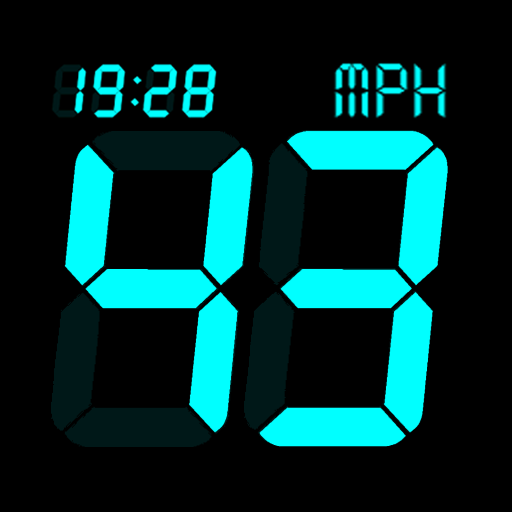Velocímetro GPS, medidor de distância
Jogue no PC com BlueStacks - A Plataforma de Jogos Android, confiada por mais de 500 milhões de jogadores.
Página modificada em: 31 de outubro de 2018
Play GPS Speedometer, Distance Meter on PC
• Measuring travel speed (walking, jogging, biking, driving, ...)
• Vibrate alarm if the speed exceeds the allowable limit
• Measure the distance you have traveled
Just an Android phone without a speedometer, this app will measure your speed and ring the alarm when the speed exceeds the limit that you allow, avoiding the Risk is not worth it.
It also helps you keep track of the road you have traveled while driving, jogging, ...
Main function:
• Measures current travel speed in km / h or mph mode
• Measure distance traveled in km or miles
• Option to change distance units and km or miles
• Set a speed limit, if you move too fast beyond this speed, the app will give you dangerous alerts to help you avoid undue risks.
• Turn off / on vibrate when danger warnings
• Turn off / on the alarm when the alarm is off
Change the warning bell: default beep or your favorite song
• Change the alert tone
• Enable / Disable background alerts, if enabled, alerts will be active even when you leave the app.
• Change application theme: bright theme (suitable for daytime use) and dark theme (suitable at night).
• Support your language
This is a completely free application that is designed for you.
Install this app on your smartphone, which will ensure your safety when it comes to traffic, and you will not be penalized by traffic police for over-speeding.
If you have any questions or problems want to fix, please mail me, I will help you.
Your 5-star rating will encourage us to create and develop the best free apps.
Jogue Velocímetro GPS, medidor de distância no PC. É fácil começar.
-
Baixe e instale o BlueStacks no seu PC
-
Conclua o login do Google para acessar a Play Store ou faça isso mais tarde
-
Procure por Velocímetro GPS, medidor de distância na barra de pesquisa no canto superior direito
-
Clique para instalar Velocímetro GPS, medidor de distância a partir dos resultados da pesquisa
-
Conclua o login do Google (caso você pulou a etapa 2) para instalar o Velocímetro GPS, medidor de distância
-
Clique no ícone do Velocímetro GPS, medidor de distância na tela inicial para começar a jogar