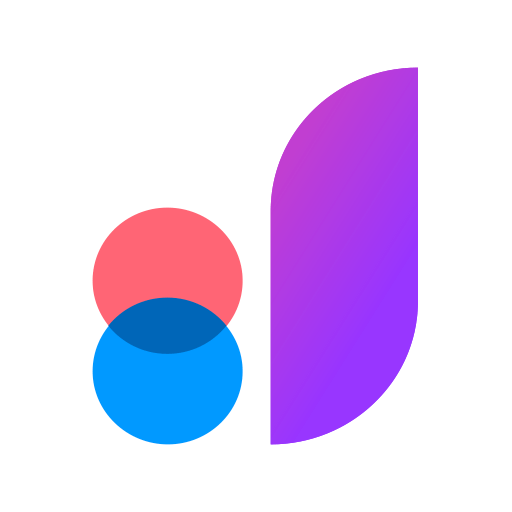Framer Preview
العب على الكمبيوتر الشخصي مع BlueStacks - نظام أندرويد للألعاب ، موثوق به من قبل أكثر من 500 مليون لاعب.
تم تعديل الصفحة في: 28 أكتوبر 2019
Play Framer Preview on PC
• See your design changes in real time
• Pinch, swipe, or tap to test your transitions and animations
• View projects in-app via Framer Cloud links
Framer X:
• View your projects by scanning the QR code in Framer X
• Quickly preview any frame by selecting it in your design
Framer Classic:
• Connect your iPhone or iPad to the same Wi-Fi network as your Mac
• Connect via USB (no internet connection necessary)
• Download projects for offline use
العب Framer Preview على جهاز الكمبيوتر. من السهل البدء.
-
قم بتنزيل BlueStacks وتثبيته على جهاز الكمبيوتر الخاص بك
-
أكمل تسجيل الدخول إلى Google للوصول إلى متجر Play ، أو قم بذلك لاحقًا
-
ابحث عن Framer Preview في شريط البحث أعلى الزاوية اليمنى
-
انقر لتثبيت Framer Preview من نتائج البحث
-
أكمل تسجيل الدخول إلى Google (إذا تخطيت الخطوة 2) لتثبيت Framer Preview
-
انقر على أيقونة Framer Preview على الشاشة الرئيسية لبدء اللعب