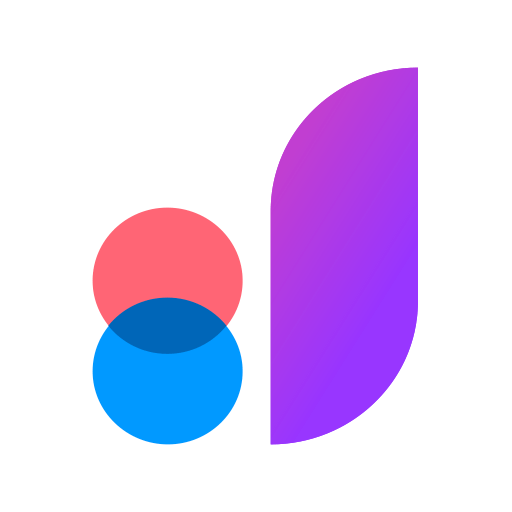Framer Preview
เล่นบน PC ผ่าน BlueStacks - Android Gaming Platform ที่ได้รับความไว้วางใจจากเกมเมอร์ 500 ล้านคนทั่วโลก
Page Modified on: 28 ตุลาคม 2562
Play Framer Preview on PC
• See your design changes in real time
• Pinch, swipe, or tap to test your transitions and animations
• View projects in-app via Framer Cloud links
Framer X:
• View your projects by scanning the QR code in Framer X
• Quickly preview any frame by selecting it in your design
Framer Classic:
• Connect your iPhone or iPad to the same Wi-Fi network as your Mac
• Connect via USB (no internet connection necessary)
• Download projects for offline use
เล่น Framer Preview บน PC ได้ง่ายกว่า
-
ดาวน์โหลดและติดตั้ง BlueStacks บน PC ของคุณ
-
ลงชื่อเข้าใช้แอคเคาท์ Google เพื่อเข้าสู่ Play Store หรือทำในภายหลัง
-
ค้นหา Framer Preview ในช่องค้นหาด้านขวาบนของโปรแกรม
-
คลิกเพื่อติดตั้ง Framer Preview จากผลการค้นหา
-
ลงชื่อเข้าใช้บัญชี Google Account (หากยังไม่ได้ทำในขั้นที่ 2) เพื่อติดตั้ง Framer Preview
-
คลิกที่ไอคอน Framer Preview ในหน้าจอเพื่อเริ่มเล่น