
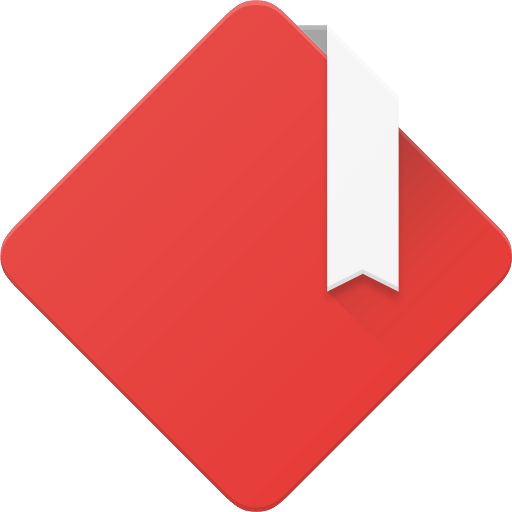
UnibApp - Università Bologna
Gioca su PC con BlueStacks: la piattaforma di gioco Android, considerata affidabile da oltre 500 milioni di giocatori.
Pagina modificata il: 23 febbraio 2018
Play UnibApp - Bologna University on PC
The app connects you directly to the university website (unibo.it), to the personal page Studenti Online, and class schedules; allows you to upgrade your Career by entering the Exam Marks, the calculation of the Weighted Average and the Basis of Degree.
With a simple and accurate graphics in the new style Material Design, you no longer have to search through countless websites, but you can just TAP the screen.
UnibApp is the ideal application for the University students of Bologna.
Gioca UnibApp - Università Bologna su PC. È facile iniziare.
-
Scarica e installa BlueStacks sul tuo PC
-
Completa l'accesso a Google per accedere al Play Store o eseguilo in un secondo momento
-
Cerca UnibApp - Università Bologna nella barra di ricerca nell'angolo in alto a destra
-
Fai clic per installare UnibApp - Università Bologna dai risultati della ricerca
-
Completa l'accesso a Google (se hai saltato il passaggio 2) per installare UnibApp - Università Bologna
-
Fai clic sull'icona UnibApp - Università Bologna nella schermata principale per iniziare a giocare



