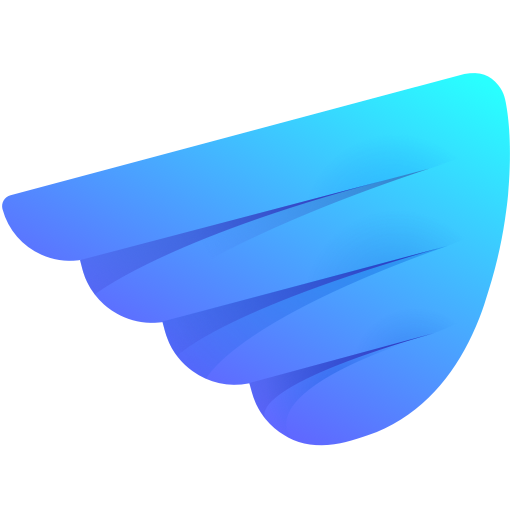Franchise Business to Buy
Play on PC with BlueStacks – the Android Gaming Platform, trusted by 500M+ gamers.
Page Modified on: November 8, 2019
Play Franchise Business to Buy on PC
Let Franchise.com be your mobile franchise finder with the Franchise Business to Buy app. Customize your search by:
* Your investment budget or cost of a franchise
* Your desired location to own a franchise in
* The industry you have experience in or would like to work in (food franchises, car franchises etc)
* Lifestyle category - work from home, master-franchise areas, SBA approved etc)
* Top 25 and big opportunities
Request more information from franchise companies and uncover your dreams of franchise ownership.
* Stay up-to-date on new franchises for sale
* Go beyond reading about franchises you want to own: Take the next step and contact multiple franchises
* Get push notifications of franchise information, news, trends and happenings in the franchise industry
Play Franchise Business to Buy on PC. It’s easy to get started.
-
Download and install BlueStacks on your PC
-
Complete Google sign-in to access the Play Store, or do it later
-
Look for Franchise Business to Buy in the search bar at the top right corner
-
Click to install Franchise Business to Buy from the search results
-
Complete Google sign-in (if you skipped step 2) to install Franchise Business to Buy
-
Click the Franchise Business to Buy icon on the home screen to start playing