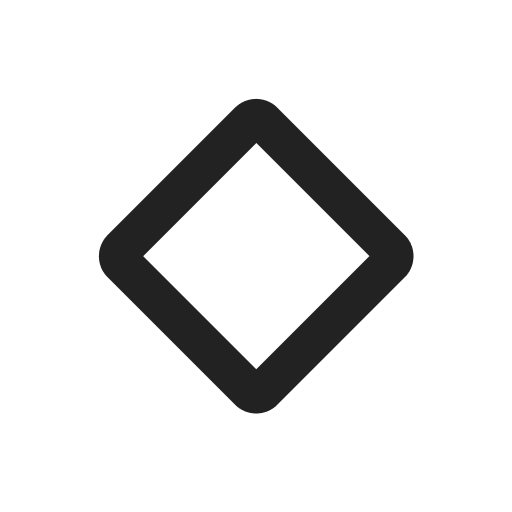Focus Go
Chơi trên PC với BlueStacks - Nền tảng chơi game Android, được hơn 500 triệu game thủ tin tưởng.
Trang đã được sửa đổi vào: 17 tháng 9, 2019
Play Focus Go on PC
Focus Go is the gallery I always wanted to have, so I built it. I don't like bloated galleries with 23093485 features, so I only built the ones I need/think are needed.
Galleries are a big canvas to showcase your pictures/cat gifs/videos on a chronological order, from new to old, nothing else.
You click the picture, it loads up in a fancy animation, and voilá full screen with touch controls.
There's no way in hell I could build a much better picture editor than other super known apps, so to hell with it. Not only I save precious apk size by not bundling some crashy third party lib, but I leave to the users concern to choose which editor to use.
Back to the picture and its touch controlls. Zooming is SUPER MEGA HYPER RETINA OMG smooth, the picture is divided into tiles and each tile is re-rendered to its best quality when you zoom in, it's just like magic and you don't even notice it happening... well now you know it.
Because your device probably sucks I load pictures by default with a lower "bitrate" which is why you'll probably see some banding on gradients, but FEAR NOT, you can enable the 32-bit decoder inside Options. How nice is that?
You can also choose the size of the grid to whatever you like. I like the default, but if you have a big display maybe the compact will look better.
You can share from other apps to Focus Go, you can share to other apps from Focus Go.
I mean what else do you need in a gallery? A coffee maker? And do you know the best of it? The apk size is ONLY ~1.5Mb!!!!!! Can you believe that?
This is 100% free and you'll probably "complain" about some missing feature you think should be here. If that's the case you can send me some feedback and I'll consider it. In the case I'll say no then should probably look elsewhere, there are galleries for every taste known to humanity.
Focus Go is the baby brother of my full fledged/filled with features Focus which is undergoing a major re-structure built in top of this app.
Thanks for reading this masterpiece, I'm quite proud of it.
Disclaimers
The main focus of this app is to be a very lean, "it just works" approach, so I'll not be filling it with features so please take that into consideration when reviewing it.
The Internet permission is there for Crashlytics crash reporting.
Chơi Focus Go trên PC. Rất dễ để bắt đầu
-
Tải và cài đặt BlueStacks trên máy của bạn
-
Hoàn tất đăng nhập vào Google để đến PlayStore, hoặc thực hiện sau
-
Tìm Focus Go trên thanh tìm kiếm ở góc phải màn hình
-
Nhấn vào để cài đặt Focus Go trong danh sách kết quả tìm kiếm
-
Hoàn tất đăng nhập Google (nếu bạn chưa làm bước 2) để cài đặt Focus Go
-
Nhấn vào icon Focus Go tại màn hình chính để bắt đầu chơi