
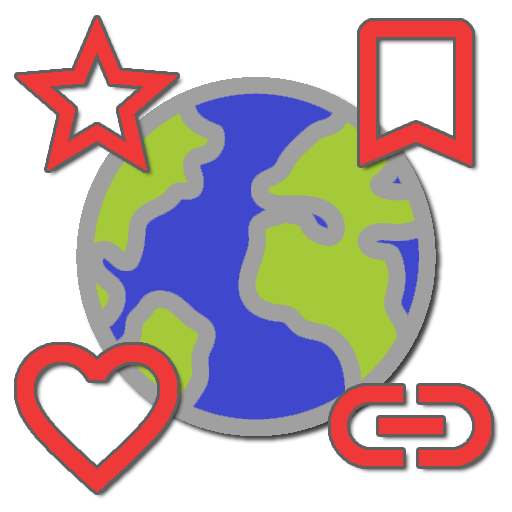
Link URL Bookmark - favorite links in your pocket
Spiele auf dem PC mit BlueStacks - der Android-Gaming-Plattform, der über 500 Millionen Spieler vertrauen.
Seite geändert am: 21. Juli 2018
Play Link URL Bookmark - favorite links in your pocket on PC
This is the FULL version of Link URL Bookmark. You can use the free TRIAL version to evaluate the app, see below our other apps.
For important information about usage, sync, limits, notes and FAQ see https://goo.gl/PRMF2f
Privacy Policy and Disclaimer https://goo.gl/coz5PA
Main features of FULL version are:
★ unlimited number of links and their complete management
★ ultra-fast operations even with thousands of links
★ synchronize links with other devices using your Google account
★ many settings to customize appearence and behavior
★ import links from html bookmarks files (firefox, chrome, websites, ...)*
★ export links to html files*
★ save links to your Saved.io account*
★ advanced settings*
★ online help with language translation
★ very light and requires few permissions to operate
* marked items are available as in-app purchase
Please write a review and share Link URL Bookmark on social networks and with your friends. Help us to keep on development and innovations. Thank you.
Follow us on:
★ Blogger http://droidiani.blogspot.com/
★ Telegram https://t.me/droidiani
★ Facebook http://www.facebook.com/droidiani
★ Twitter https://twitter.com/droidiani
Required permissions:
android.permission.INTERNET : browse links
android.permission.RECEIVE_BOOT_COMPLETED : persistent icon
android.permission.VIBRATE : notifications
android.permission.WAKE_LOCK : keep device on during critical operations
android.permission.WRITE_EXTERNAL_STORAGE : export and logs
com.android.vending.BILLING : in-app purchases
com.android.vending.CHECK_LICENSE : license
★ Try our other apps https://play.google.com/store/apps/developer?id=Francesco+Pellone
Spiele Link URL Bookmark - favorite links in your pocket auf dem PC. Der Einstieg ist einfach.
-
Lade BlueStacks herunter und installiere es auf deinem PC
-
Schließe die Google-Anmeldung ab, um auf den Play Store zuzugreifen, oder mache es später
-
Suche in der Suchleiste oben rechts nach Link URL Bookmark - favorite links in your pocket
-
Klicke hier, um Link URL Bookmark - favorite links in your pocket aus den Suchergebnissen zu installieren
-
Schließe die Google-Anmeldung ab (wenn du Schritt 2 übersprungen hast), um Link URL Bookmark - favorite links in your pocket zu installieren.
-
Klicke auf dem Startbildschirm auf das Link URL Bookmark - favorite links in your pocket Symbol, um mit dem Spielen zu beginnen



