
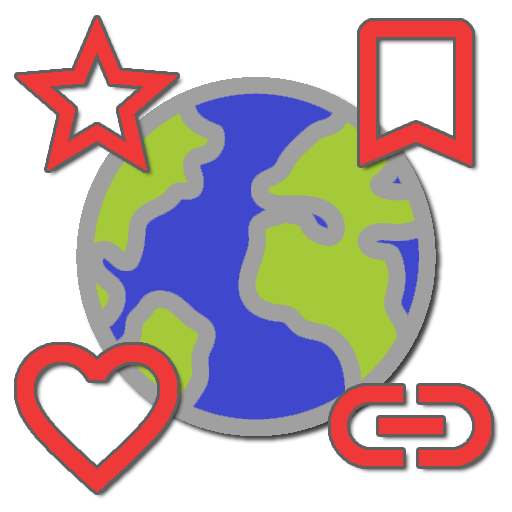
Link URL Bookmark - favorite links in your pocket
BlueStacksを使ってPCでプレイ - 5憶以上のユーザーが愛用している高機能Androidゲーミングプラットフォーム
Play Link URL Bookmark - favorite links in your pocket on PC
This is the FULL version of Link URL Bookmark. You can use the free TRIAL version to evaluate the app, see below our other apps.
For important information about usage, sync, limits, notes and FAQ see https://goo.gl/PRMF2f
Privacy Policy and Disclaimer https://goo.gl/coz5PA
Main features of FULL version are:
★ unlimited number of links and their complete management
★ ultra-fast operations even with thousands of links
★ synchronize links with other devices using your Google account
★ many settings to customize appearence and behavior
★ import links from html bookmarks files (firefox, chrome, websites, ...)*
★ export links to html files*
★ save links to your Saved.io account*
★ advanced settings*
★ online help with language translation
★ very light and requires few permissions to operate
* marked items are available as in-app purchase
Please write a review and share Link URL Bookmark on social networks and with your friends. Help us to keep on development and innovations. Thank you.
Follow us on:
★ Blogger http://droidiani.blogspot.com/
★ Telegram https://t.me/droidiani
★ Facebook http://www.facebook.com/droidiani
★ Twitter https://twitter.com/droidiani
Required permissions:
android.permission.INTERNET : browse links
android.permission.RECEIVE_BOOT_COMPLETED : persistent icon
android.permission.VIBRATE : notifications
android.permission.WAKE_LOCK : keep device on during critical operations
android.permission.WRITE_EXTERNAL_STORAGE : export and logs
com.android.vending.BILLING : in-app purchases
com.android.vending.CHECK_LICENSE : license
★ Try our other apps https://play.google.com/store/apps/developer?id=Francesco+Pellone
Link URL Bookmark - favorite links in your pocketをPCでプレイ
-
BlueStacksをダウンロードしてPCにインストールします。
-
GoogleにサインインしてGoogle Play ストアにアクセスします。(こちらの操作は後で行っても問題ありません)
-
右上の検索バーにLink URL Bookmark - favorite links in your pocketを入力して検索します。
-
クリックして検索結果からLink URL Bookmark - favorite links in your pocketをインストールします。
-
Googleサインインを完了してLink URL Bookmark - favorite links in your pocketをインストールします。※手順2を飛ばしていた場合
-
ホーム画面にてLink URL Bookmark - favorite links in your pocketのアイコンをクリックしてアプリを起動します。



