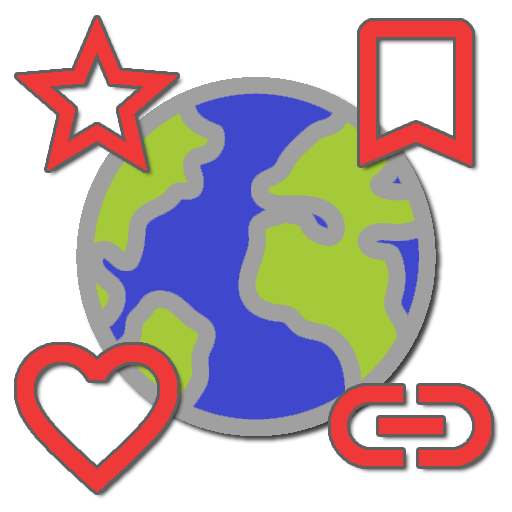My APKs - backup restore share manage apps apk
العب على الكمبيوتر الشخصي مع BlueStacks - نظام أندرويد للألعاب ، موثوق به من قبل أكثر من 500 مليون لاعب.
تم تعديل الصفحة في: 31 يوليو 2018
Play My APKs - backup restore share manage apps apk on PC
My APKs works with microsd card and does not require root
Main features:
★ backup: save a copy of installed applications on the device
★ verify: assures integrity of backup
★ restore: restores the apk without internet connection
★ report: creates a list of the applications in html, pdf and txt format
★ share: sends applications by email, bluetooth, wifi, chat and loads onto remote storage
★ uninstall: removes the application from the device and keep in sync the backup
★ very light: about 500 kb and requires very few permissions to operate
★ ...and much much more (see HELP)
Please note My APKs doesn't use root permissions, therefore it cannot backup apps settings and data, it only backups the apk.
If you want even more features and options and an advanced online help with translation, try My APKs Pro (see below for our other apps).
Frequently asked questions https://goo.gl/3ot47H
Please write a review and share My APKs on social networks and with your friends. Thank you.
Follow us on:
★ Blogger http://droidiani.blogspot.com/
★ Telegram https://t.me/droidiani
★ Facebook http://www.facebook.com/droidiani
★ Twitter https://twitter.com/droidiani
DISCLAIMER: The author is not responsible for illegal or wrong usage of My APKs. See https://goo.gl/coz5PA
Required permissions:
android.permission.VIBRATE : system notifications
android.permission.WAKE_LOCK : avoid device to turn off during backup progress
android.permission.WRITE_EXTERNAL_STORAGE : storing backup and creating report
com.android.vending.BILLING : in-app purchases
★ Try our other apps https://play.google.com/store/apps/developer?id=Francesco+Pellone
العب My APKs - backup restore share manage apps apk على جهاز الكمبيوتر. من السهل البدء.
-
قم بتنزيل BlueStacks وتثبيته على جهاز الكمبيوتر الخاص بك
-
أكمل تسجيل الدخول إلى Google للوصول إلى متجر Play ، أو قم بذلك لاحقًا
-
ابحث عن My APKs - backup restore share manage apps apk في شريط البحث أعلى الزاوية اليمنى
-
انقر لتثبيت My APKs - backup restore share manage apps apk من نتائج البحث
-
أكمل تسجيل الدخول إلى Google (إذا تخطيت الخطوة 2) لتثبيت My APKs - backup restore share manage apps apk
-
انقر على أيقونة My APKs - backup restore share manage apps apk على الشاشة الرئيسية لبدء اللعب