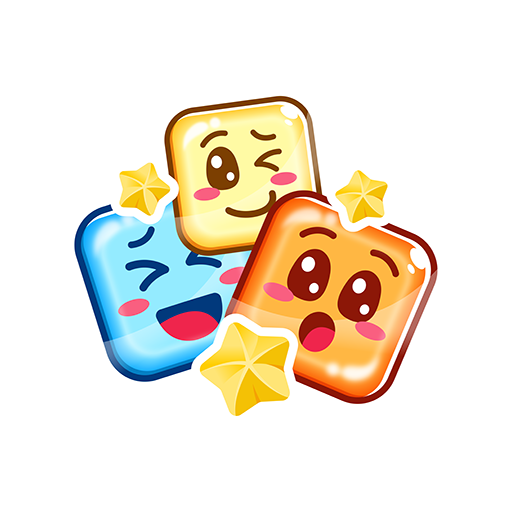Quick Sand Classic
Spiele auf dem PC mit BlueStacks - der Android-Gaming-Plattform, der über 500 Millionen Spieler vertrauen.
Seite geändert am: 15.02.2023
Play Quick Sand Classic on PC
Be aware that there will be some traps that will make you play the level again with extra caution. Sometimes the balls can be pulled away by ball magnets.
Complete each level and get rewarded with points. With the collected points you will be able to buy new ball shapes.
You will enjoy the game because the graphics of spheres, containers, backgrounds and obstacles are designed to be pleasant to be here every time you have the freedom to play games!
Shall we play this amazing game?
Quicksand Classic features:
• There is no time limit to complete the game.
• Choose the right path to the Quick Sand Classic where you will flow.
• Score more points by bringing more balls to the container.
• Avoid obstacles and continue to grow to the NEXT level.
• Avoid ball magnets to secure your balls.
• Choose new ball shapes based on points collected.
Download and enjoy!
Spiele Quick Sand Classic auf dem PC. Der Einstieg ist einfach.
-
Lade BlueStacks herunter und installiere es auf deinem PC
-
Schließe die Google-Anmeldung ab, um auf den Play Store zuzugreifen, oder mache es später
-
Suche in der Suchleiste oben rechts nach Quick Sand Classic
-
Klicke hier, um Quick Sand Classic aus den Suchergebnissen zu installieren
-
Schließe die Google-Anmeldung ab (wenn du Schritt 2 übersprungen hast), um Quick Sand Classic zu installieren.
-
Klicke auf dem Startbildschirm auf das Quick Sand Classic Symbol, um mit dem Spielen zu beginnen