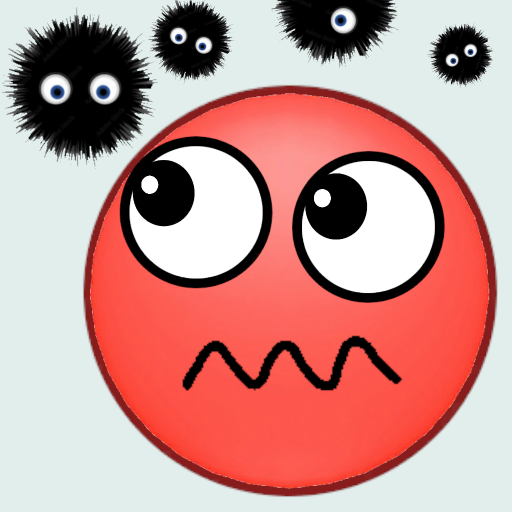Freaky Stan - Fun Story Game
Juega en PC con BlueStacks: la plataforma de juegos Android, en la que confían más de 500 millones de jugadores.
Página modificada el: 5 feb 2025
Play Freaky Stan: Tricky Puzzle Fun on PC or Mac
Freaky Stan: Tricky Puzzle Fun is a casual game Hypercell Games developed. BlueStacks app player is the best platform to play this Android game on your PC or Mac for an immersive gaming experience. A brand-new calming comics puzzle game is called Freaky Stan. The numerous levels with vibrant colors and a really thrilling story to follow won’t make you get bored. You decide how each storyline ends – you are the game’s creator.
Meet Stan, a silly guy who is smitten with Star, a stunning woman. Can he make an impression on her? Will she respond to his emotions? Will we witness the love story play out in front of us? Play right away to find out as this tricky yet enjoyable puzzle game progresses through each level! Boost your IQ and logical abilities.
The game starts out with relatively easy puzzle levels to show you how to play, but as the story progresses, each level becomes more difficult. Make your decision as you go, and you’ll assist the poor man in realizing his aspirations. Fun times are coming your way.
Download Freaky Stan: Tricky Puzzle Fun on PC with BlueStacks and start playing.
Juega Freaky Stan - Fun Story Game en la PC. Es fácil comenzar.
-
Descargue e instale BlueStacks en su PC
-
Complete el inicio de sesión de Google para acceder a Play Store, o hágalo más tarde
-
Busque Freaky Stan - Fun Story Game en la barra de búsqueda en la esquina superior derecha
-
Haga clic para instalar Freaky Stan - Fun Story Game desde los resultados de búsqueda
-
Complete el inicio de sesión de Google (si omitió el paso 2) para instalar Freaky Stan - Fun Story Game
-
Haz clic en el ícono Freaky Stan - Fun Story Game en la pantalla de inicio para comenzar a jugar