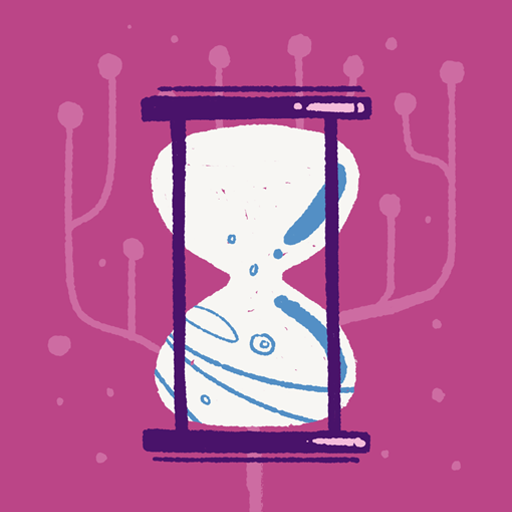Филателист
Играйте на ПК с BlueStacks – игровой платформе для приложений на Android. Нас выбирают более 500 млн. игроков.
Страница изменена: 10 нояб. 2021 г.
Play Philatelist - Stamp Collecting on PC or Mac
Philatelist – Stamp Collecting is a puzzle game developed by FredBear Games Ltd. BlueStacks app player is the best platform (emulator) to play this Android game on your PC or Mac for an immersive gaming experience!
Play Philatelist – Stamp Collecting on PC and enjoy this jigsaw puzzle game from the large and gorgeous display on your PC! Nobody wants a dull moment! Challenge yourself with difficult puzzles, solve them, and unlock many stamps to create your own album!
In the Philatelist – Stamp Collecting PC game, you must travel across different locations and collect as many postage stamps as possible. Put on your thinking cap, solve difficult jigsaw puzzles, and unlock and collect postage stamps!
Journey through the nine different zones with different levels of difficulty. With more than 80 postage stamps to collect, your adventure can never get boring!
Prove your skills in the gravity, desaturation, and rotation modes, and only collect stamps that you’re proud of! If the puzzles get tricky and you find yourself in a fix, you should get power-up tickets for helpful hints!
It’s time for an amazing visual and completely relaxing music! Gather stamps and fill your philatelist’s album with beautiful postage stamps! Ready to play? Download Philatelist – Stamp Collecting on PC to play this exciting jigsaw puzzle game!
Играйте в игру Филателист на ПК. Это легко и просто.
-
Скачайте и установите BlueStacks на ПК.
-
Войдите в аккаунт Google, чтобы получить доступ к Google Play, или сделайте это позже.
-
В поле поиска, которое находится в правой части экрана, введите название игры – Филателист.
-
Среди результатов поиска найдите игру Филателист и нажмите на кнопку "Установить".
-
Завершите авторизацию в Google (если вы пропустили этот шаг в начале) и установите игру Филателист.
-
Нажмите на ярлык игры Филателист на главном экране, чтобы начать играть.