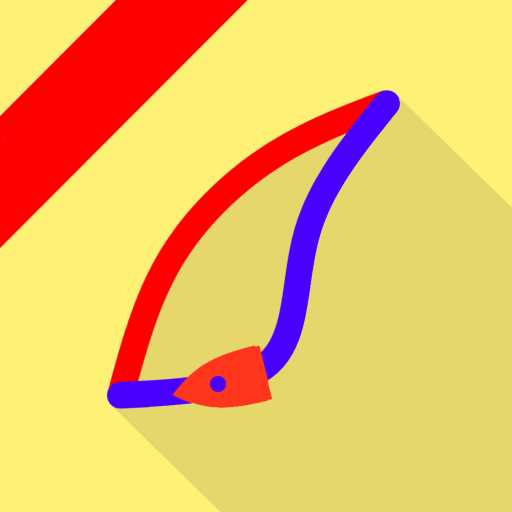SailFreeGPS
Mainkan di PC dengan BlueStacks – platform Game-Game Android, dipercaya oleh lebih dari 500 juta gamer.
Halaman Dimodifikasi Aktif: 1 Januari 2020
Play SailFreeGPS on PC
I am an amateur sailor who has decided to create this app during a Transatlantic cruise.
I add periodically functionalities to this app when I have some free time.
✓ SailFreeGPS displays current position, course (COG), speed (SOG), max speed, Trip distance and magnetic compas.
✓ SailFreeGPS displays COG and SOG history to help you to see trim effect on your sails.
✓ SailFreeGPS filters GPS information for more accuracy average of an amount of last measure you can set).
✓ SailFreeGPS can share your position, COG, SOG to your friends.
✓ SailFreeGPS helps you during Man OverBoard manoeuvre (MOB). It store the position and lead you to it.
✓ SailFreeGPS display your track on google map.
✓ SailFreeGPS helps you during Regatta with its countdown timer and its departure line
✓ You can store up to 5 waypoints and activate a GOTO function with ETA (Estimated Time to Arrival computation)
✓ You can convert your track to GPX/KML file
✓ You can use it on every boat, motor or sail boat.
Compass is a very tricky sensor, some time not accurate or some time just not calibrated. In this case, just consider https://support.google.com/maps/answer/2839911?co=GENIE.Platform%3DAndroid
Please send me an email for any question or problem : sailfreegps@gmail.com
Not available on iOS
Mainkan SailFreeGPS di PC Mudah saja memulainya.
-
Unduh dan pasang BlueStacks di PC kamu
-
Selesaikan proses masuk Google untuk mengakses Playstore atau lakukan nanti
-
Cari SailFreeGPS di bilah pencarian di pojok kanan atas
-
Klik untuk menginstal SailFreeGPS dari hasil pencarian
-
Selesaikan proses masuk Google (jika kamu melewati langkah 2) untuk menginstal SailFreeGPS
-
Klik ikon SailFreeGPS di layar home untuk membuka gamenya