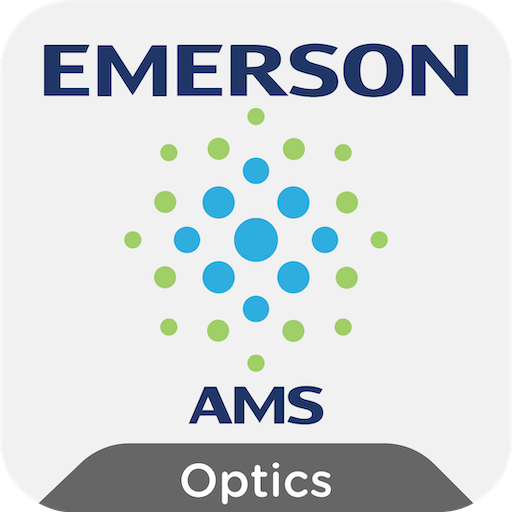Hybrid Manufacture
도구 | Frederique Constant
5억명 이상의 게이머가 신뢰하는 안드로이드 게임 플랫폼 BlueStacks으로 PC에서 플레이하세요.
Play Hybrid Manufacture on PC
Hybrid is the companion application for the Hybrid Manufacture watches produced by the Swiss watch brand Frederique Constant.
Exclusively for Hybrid Manufacture watches powered by MMT SwissConnect technology for activity and sleep monitoring. Watch required.
Frederique Constant combines three unique technologies ever in Swiss watchmaking combining: a Manufacture mechanical caliber, Smart functionality and Analytics of your mechanical caliber.
Easy-to-understand graphics provide insight into how much you have moved and slept during the day, week, or month. Goals and dynamic coaching encourage getting a better understanding of yourself, which in turn helps your well-being.
DAILY GOALS
View a daily summary of steps, sleep, and combined progress toward the goals you’ve set for yourself.
ACTIVITY IS KEY
See a breakdown of daily steps, calories burned, and total distance, as well as the percentage of steps taken toward your goal.
SLEEP IS THE FOUNDATION
Get details on how much time you spent in deep sleep, light sleep or awake, as well as how long it took to fall asleep and how many times you woke up.
DYNAMIC COACH
Dynamic Coach provides targeted tips to help you meet your activity and sleep goals, as well as analysis of your progress to keep you motivated.
WORLDTIMER
Know the exact time and date in a distant time zone directly from your Hybrid Manufacture. You have also a 24H display indicating you Day/Night.
ANALYTICS
Know the health of your mechanical caliber. Every day, you will see the Rate, the Amplitude and the Beat error of your mechanical caliber.
CLOUD BACKUP & RESTORE
Save all your activity and sleep data securely to the cloud. Then easily restore it to Hybrid App on any device.
CONNECT WITH APPLE HEALTH KIT
You can use Apple Health to share your step and sleep data between Hybrid App and Apple Health. You can manage Apple Health settings in the Apple Health App and turn on reading and writing of steps and sleep analysis.
Exclusively for Hybrid Manufacture watches powered by MMT SwissConnect technology for activity and sleep monitoring. Watch required.
Frederique Constant combines three unique technologies ever in Swiss watchmaking combining: a Manufacture mechanical caliber, Smart functionality and Analytics of your mechanical caliber.
Easy-to-understand graphics provide insight into how much you have moved and slept during the day, week, or month. Goals and dynamic coaching encourage getting a better understanding of yourself, which in turn helps your well-being.
DAILY GOALS
View a daily summary of steps, sleep, and combined progress toward the goals you’ve set for yourself.
ACTIVITY IS KEY
See a breakdown of daily steps, calories burned, and total distance, as well as the percentage of steps taken toward your goal.
SLEEP IS THE FOUNDATION
Get details on how much time you spent in deep sleep, light sleep or awake, as well as how long it took to fall asleep and how many times you woke up.
DYNAMIC COACH
Dynamic Coach provides targeted tips to help you meet your activity and sleep goals, as well as analysis of your progress to keep you motivated.
WORLDTIMER
Know the exact time and date in a distant time zone directly from your Hybrid Manufacture. You have also a 24H display indicating you Day/Night.
ANALYTICS
Know the health of your mechanical caliber. Every day, you will see the Rate, the Amplitude and the Beat error of your mechanical caliber.
CLOUD BACKUP & RESTORE
Save all your activity and sleep data securely to the cloud. Then easily restore it to Hybrid App on any device.
CONNECT WITH APPLE HEALTH KIT
You can use Apple Health to share your step and sleep data between Hybrid App and Apple Health. You can manage Apple Health settings in the Apple Health App and turn on reading and writing of steps and sleep analysis.
PC에서 Hybrid Manufacture 플레이해보세요.
-
BlueStacks 다운로드하고 설치
-
Google Play 스토어에 로그인 하기(나중에 진행가능)
-
오른쪽 상단 코너에 Hybrid Manufacture 검색
-
검색 결과 중 Hybrid Manufacture 선택하여 설치
-
구글 로그인 진행(만약 2단계를 지나갔을 경우) 후 Hybrid Manufacture 설치
-
메인 홈화면에서 Hybrid Manufacture 선택하여 실행