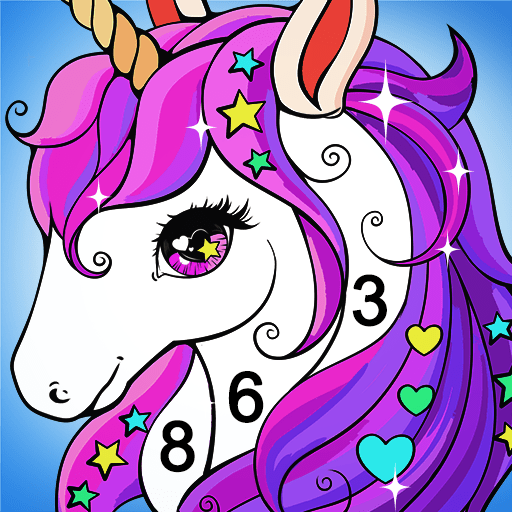このページには広告が含まれます

Color Full - Coloring Pages
ボード | Tap Color Studio
BlueStacksを使ってPCでプレイ - 5憶以上のユーザーが愛用している高機能Androidゲーミングプラットフォーム
Play Color Full - Coloring Pages on PC
Get ready to unleash your creativity with Color Full - the free coloring app! With Color Full, you can easily choose your own colors and fill in a variety of coloring pages, such as mandalas, animals, flowers, landscapes, and more!
Features:
Choose your favorite colors from a wide selection of shades
Enjoy a variety of coloring pages, with new ones added regularly
Zoom in or out to color even the smallest details
Undo and redo actions to perfect your artwork
Share your finished masterpieces with friends and family
Color Full is perfect for kids and adults of all ages who love to color. With its easy-to-use interface and endless possibilities, you'll never run out of pages to color or colors to choose from!
Download Color Full today and start coloring now!
Features:
Choose your favorite colors from a wide selection of shades
Enjoy a variety of coloring pages, with new ones added regularly
Zoom in or out to color even the smallest details
Undo and redo actions to perfect your artwork
Share your finished masterpieces with friends and family
Color Full is perfect for kids and adults of all ages who love to color. With its easy-to-use interface and endless possibilities, you'll never run out of pages to color or colors to choose from!
Download Color Full today and start coloring now!
Color Full - Coloring PagesをPCでプレイ
-
BlueStacksをダウンロードしてPCにインストールします。
-
GoogleにサインインしてGoogle Play ストアにアクセスします。(こちらの操作は後で行っても問題ありません)
-
右上の検索バーにColor Full - Coloring Pagesを入力して検索します。
-
クリックして検索結果からColor Full - Coloring Pagesをインストールします。
-
Googleサインインを完了してColor Full - Coloring Pagesをインストールします。※手順2を飛ばしていた場合
-
ホーム画面にてColor Full - Coloring Pagesのアイコンをクリックしてアプリを起動します。