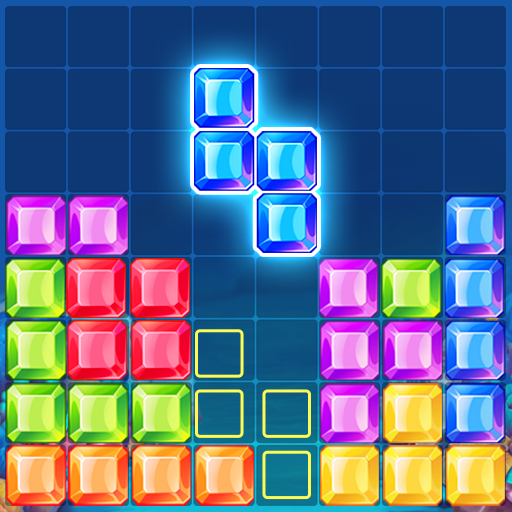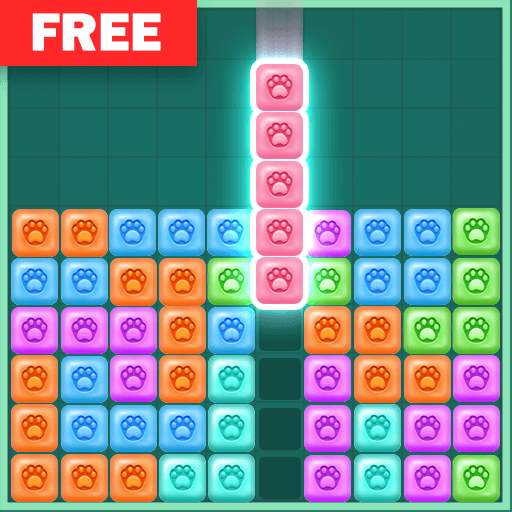
Block Puzzle - Haustierwelt
Spiele auf dem PC mit BlueStacks - der Android-Gaming-Plattform, der über 500 Millionen Spieler vertrauen.
Seite geändert am: 9. September 2019
Play Block Puzzle - Pet World on PC
☆How to play Block Puzzle - Pet World
🔴- Drag and drop the claw puzzle block combo to the grid board;
🔵- Fill up rows and columns to clear all the pet claw blocks horizontal and vertical lines, freeing up more space;
🔴- Try to make more rows and columns crushed every time to get more scores
🔵- Game will be over if there is no space for the block puzzle combo below the grid board.
🔴- Blocks can't be rotated.
☆Block Puzzle - Pet World Features:
🔹Play anywhere and anytime for free.
🔸Enjoy cute pet themes without time or network limit.
🔸Unlock warm and comfortable color blocks to explore new adventures;
🔹Relax yourself during playing pet world block puzzle with wonderful sound effects.
Spiele Block Puzzle - Haustierwelt auf dem PC. Der Einstieg ist einfach.
-
Lade BlueStacks herunter und installiere es auf deinem PC
-
Schließe die Google-Anmeldung ab, um auf den Play Store zuzugreifen, oder mache es später
-
Suche in der Suchleiste oben rechts nach Block Puzzle - Haustierwelt
-
Klicke hier, um Block Puzzle - Haustierwelt aus den Suchergebnissen zu installieren
-
Schließe die Google-Anmeldung ab (wenn du Schritt 2 übersprungen hast), um Block Puzzle - Haustierwelt zu installieren.
-
Klicke auf dem Startbildschirm auf das Block Puzzle - Haustierwelt Symbol, um mit dem Spielen zu beginnen