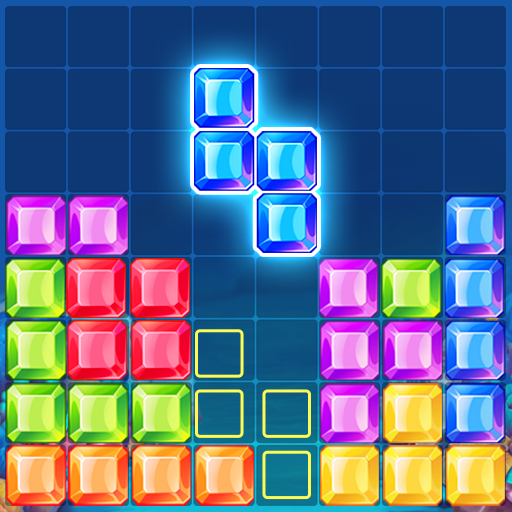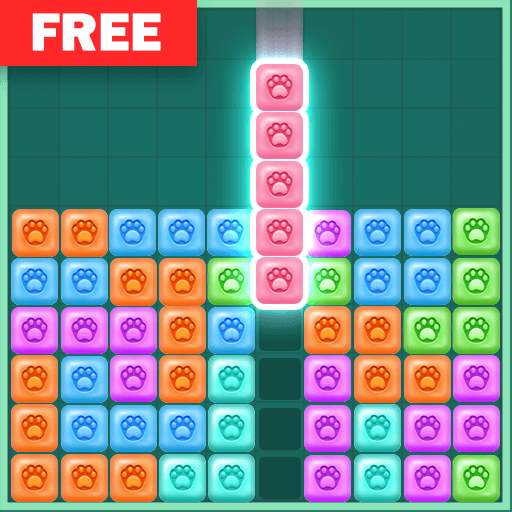
Block Puzzle - Pet World
Graj na PC z BlueStacks – Platforma gamingowa Android, która uzyskała zaufanie ponad 500 milionów graczy!
Strona zmodyfikowana w dniu: 9 września 2019
Play Block Puzzle - Pet World on PC
☆How to play Block Puzzle - Pet World
🔴- Drag and drop the claw puzzle block combo to the grid board;
🔵- Fill up rows and columns to clear all the pet claw blocks horizontal and vertical lines, freeing up more space;
🔴- Try to make more rows and columns crushed every time to get more scores
🔵- Game will be over if there is no space for the block puzzle combo below the grid board.
🔴- Blocks can't be rotated.
☆Block Puzzle - Pet World Features:
🔹Play anywhere and anytime for free.
🔸Enjoy cute pet themes without time or network limit.
🔸Unlock warm and comfortable color blocks to explore new adventures;
🔹Relax yourself during playing pet world block puzzle with wonderful sound effects.
Zagraj w Block Puzzle - Pet World na PC. To takie proste.
-
Pobierz i zainstaluj BlueStacks na PC
-
Zakończ pomyślnie ustawienie Google, aby otrzymać dostęp do sklepu Play, albo zrób to później.
-
Wyszukaj Block Puzzle - Pet World w pasku wyszukiwania w prawym górnym rogu.
-
Kliknij, aby zainstalować Block Puzzle - Pet World z wyników wyszukiwania
-
Ukończ pomyślnie rejestrację Google (jeśli krok 2 został pominięty) aby zainstalować Block Puzzle - Pet World
-
Klinij w ikonę Block Puzzle - Pet World na ekranie startowym, aby zacząć grę