
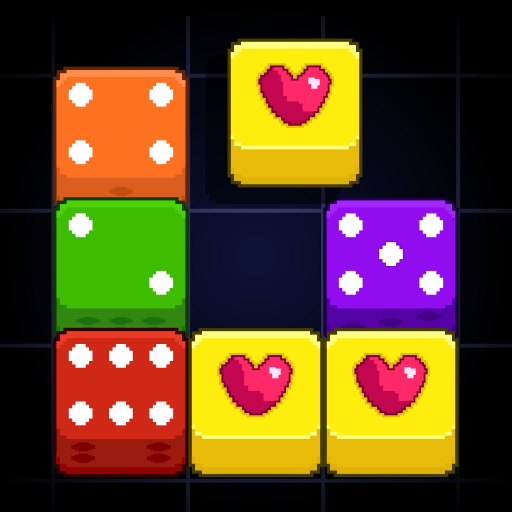
Unisci Puzzle Di Blocco
Gioca su PC con BlueStacks: la piattaforma di gioco Android, considerata affidabile da oltre 500 milioni di giocatori.
Pagina modificata il: 19 novembre 2020
Play Dice Merge Color Puzzle on PC
Challenge now Dice Merge Color Puzzle, a simple, easy-to-play puzzle game for all ages, challenging your brain and exploding all blocks of the same color to Solve this fascinating puzzle!
🎲 🎲 🎲 🎲 🎲 🎲 🎲 🎲 🎲 🎲 🎲
Feature of the game Dice Merge Color Puzzle:
✔ The challenge levels are fascinating, interesting and extremely unique
✔ Relax and exercise your brain, can play anytime anywhere
✔ The best and addictive logic puzzle suitable for all ages
✔ With minimal graphics and unique level design, amazing effects
✔ Free game, unlimited time you can play it for hours of fun
How to play Dice Merge Color Puzzle:
✔ Drag, drop and drop all dice blocks of the same color on the screen.
✔ Combine blocks of dice of the same color to merge
✔ Merging Three Dice cubes will detonate 6 blocks around it
✔ When you reach certain points the gift will appear, making it easy to move
🎲 🎲 🎲 🎲 🎲 🎲 🎲 🎲 🎲 🎲 🎲
What are you waiting for? Get ready to challenge your brain with the game Dice Merge Color Puzzle now. Hopefully, you will like it. It's free to download and does not require an internet connection.
Gioca Unisci Puzzle Di Blocco su PC. È facile iniziare.
-
Scarica e installa BlueStacks sul tuo PC
-
Completa l'accesso a Google per accedere al Play Store o eseguilo in un secondo momento
-
Cerca Unisci Puzzle Di Blocco nella barra di ricerca nell'angolo in alto a destra
-
Fai clic per installare Unisci Puzzle Di Blocco dai risultati della ricerca
-
Completa l'accesso a Google (se hai saltato il passaggio 2) per installare Unisci Puzzle Di Blocco
-
Fai clic sull'icona Unisci Puzzle Di Blocco nella schermata principale per iniziare a giocare



