
このページには広告が含まれます
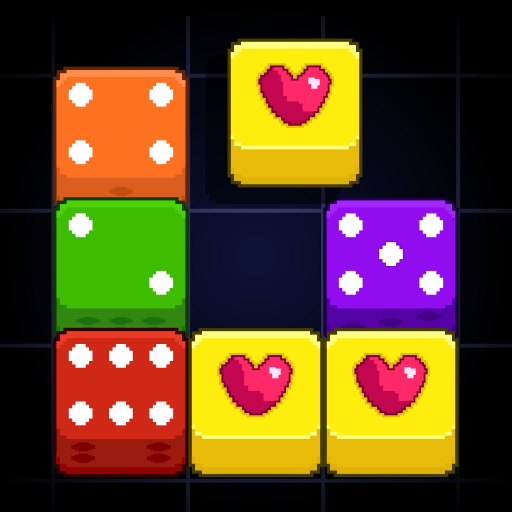
マージブロック色づける
Casual | Game bubble pop
BlueStacksを使ってPCでプレイ - 5憶以上のユーザーが愛用している高機能Androidゲーミングプラットフォーム
Play Dice Merge Color Puzzle on PC
Are you a fan of puzzle games?
Challenge now Dice Merge Color Puzzle, a simple, easy-to-play puzzle game for all ages, challenging your brain and exploding all blocks of the same color to Solve this fascinating puzzle!
🎲 🎲 🎲 🎲 🎲 🎲 🎲 🎲 🎲 🎲 🎲
Feature of the game Dice Merge Color Puzzle:
✔ The challenge levels are fascinating, interesting and extremely unique
✔ Relax and exercise your brain, can play anytime anywhere
✔ The best and addictive logic puzzle suitable for all ages
✔ With minimal graphics and unique level design, amazing effects
✔ Free game, unlimited time you can play it for hours of fun
How to play Dice Merge Color Puzzle:
✔ Drag, drop and drop all dice blocks of the same color on the screen.
✔ Combine blocks of dice of the same color to merge
✔ Merging Three Dice cubes will detonate 6 blocks around it
✔ When you reach certain points the gift will appear, making it easy to move
🎲 🎲 🎲 🎲 🎲 🎲 🎲 🎲 🎲 🎲 🎲
What are you waiting for? Get ready to challenge your brain with the game Dice Merge Color Puzzle now. Hopefully, you will like it. It's free to download and does not require an internet connection.
Challenge now Dice Merge Color Puzzle, a simple, easy-to-play puzzle game for all ages, challenging your brain and exploding all blocks of the same color to Solve this fascinating puzzle!
🎲 🎲 🎲 🎲 🎲 🎲 🎲 🎲 🎲 🎲 🎲
Feature of the game Dice Merge Color Puzzle:
✔ The challenge levels are fascinating, interesting and extremely unique
✔ Relax and exercise your brain, can play anytime anywhere
✔ The best and addictive logic puzzle suitable for all ages
✔ With minimal graphics and unique level design, amazing effects
✔ Free game, unlimited time you can play it for hours of fun
How to play Dice Merge Color Puzzle:
✔ Drag, drop and drop all dice blocks of the same color on the screen.
✔ Combine blocks of dice of the same color to merge
✔ Merging Three Dice cubes will detonate 6 blocks around it
✔ When you reach certain points the gift will appear, making it easy to move
🎲 🎲 🎲 🎲 🎲 🎲 🎲 🎲 🎲 🎲 🎲
What are you waiting for? Get ready to challenge your brain with the game Dice Merge Color Puzzle now. Hopefully, you will like it. It's free to download and does not require an internet connection.
マージブロック色づけるをPCでプレイ
-
BlueStacksをダウンロードしてPCにインストールします。
-
GoogleにサインインしてGoogle Play ストアにアクセスします。(こちらの操作は後で行っても問題ありません)
-
右上の検索バーにマージブロック色づけるを入力して検索します。
-
クリックして検索結果からマージブロック色づけるをインストールします。
-
Googleサインインを完了してマージブロック色づけるをインストールします。※手順2を飛ばしていた場合
-
ホーム画面にてマージブロック色づけるのアイコンをクリックしてアプリを起動します。



