
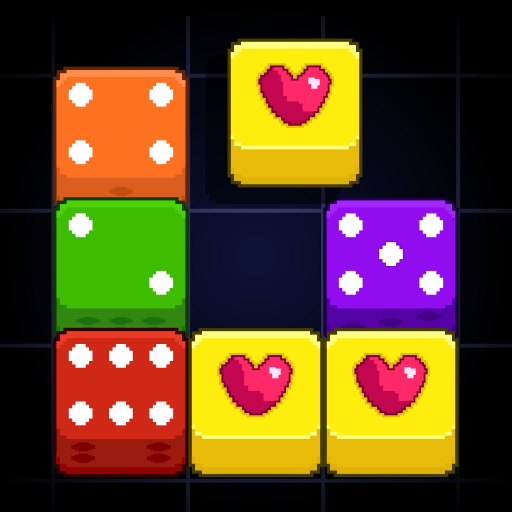
Kostka do gry kolorowanki
Graj na PC z BlueStacks – Platforma gamingowa Android, która uzyskała zaufanie ponad 500 milionów graczy!
Strona zmodyfikowana w dniu: 19 listopada 2020
Play Dice Merge Color Puzzle on PC
Challenge now Dice Merge Color Puzzle, a simple, easy-to-play puzzle game for all ages, challenging your brain and exploding all blocks of the same color to Solve this fascinating puzzle!
🎲 🎲 🎲 🎲 🎲 🎲 🎲 🎲 🎲 🎲 🎲
Feature of the game Dice Merge Color Puzzle:
✔ The challenge levels are fascinating, interesting and extremely unique
✔ Relax and exercise your brain, can play anytime anywhere
✔ The best and addictive logic puzzle suitable for all ages
✔ With minimal graphics and unique level design, amazing effects
✔ Free game, unlimited time you can play it for hours of fun
How to play Dice Merge Color Puzzle:
✔ Drag, drop and drop all dice blocks of the same color on the screen.
✔ Combine blocks of dice of the same color to merge
✔ Merging Three Dice cubes will detonate 6 blocks around it
✔ When you reach certain points the gift will appear, making it easy to move
🎲 🎲 🎲 🎲 🎲 🎲 🎲 🎲 🎲 🎲 🎲
What are you waiting for? Get ready to challenge your brain with the game Dice Merge Color Puzzle now. Hopefully, you will like it. It's free to download and does not require an internet connection.
Zagraj w Kostka do gry kolorowanki na PC. To takie proste.
-
Pobierz i zainstaluj BlueStacks na PC
-
Zakończ pomyślnie ustawienie Google, aby otrzymać dostęp do sklepu Play, albo zrób to później.
-
Wyszukaj Kostka do gry kolorowanki w pasku wyszukiwania w prawym górnym rogu.
-
Kliknij, aby zainstalować Kostka do gry kolorowanki z wyników wyszukiwania
-
Ukończ pomyślnie rejestrację Google (jeśli krok 2 został pominięty) aby zainstalować Kostka do gry kolorowanki
-
Klinij w ikonę Kostka do gry kolorowanki na ekranie startowym, aby zacząć grę



