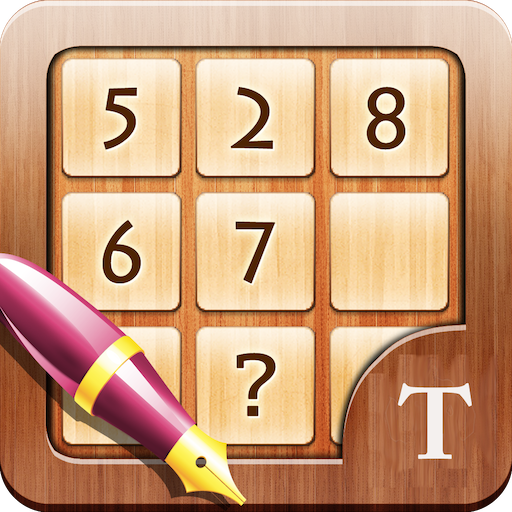Sudoku
Mainkan di PC dengan BlueStacks – platform Game-Game Android, dipercaya oleh lebih dari 500 juta gamer.
Halaman Dimodifikasi Aktif: 30 April 2019
Play Sudoku on PC
Get a small stimulating break or clear your head with sudoku. Choose any level you like. Play easier levels to exercise your brain, or try expert levels to give your mind a real workout. Completely free with an endless supply of sudoku puzzles.
==========Free Sudoku Puzzle Game Features==========
• The most beautiful, advanced, learnable and user-friendly Sudoku game
• Each puzzle only has one solution in our Sudoku
• Efficient, fast, and sensible game interface
• 5 gorgeous theme packs
• 4 Difficulty Levels: Easy, Medium, Hard & Expert
• Make notes to keep track of possible numbers
• Highlight duplicates to avoid repeating numbers in a row, column and block
• Smart and unlimited hints
• Advanced game options and notes
• Improve your Sudoku skills by checking your statistics
• Fun and stunning winning animations
• Game state saved when interrupted
• Portrait or Landscape
• Left handed and Right handed option
• Universal app for iPhone, iPad, and iPod Touch
Become a Sudoku genius and challenge logic with the free classic game Sudoku! Train your brain with Sudoku anywhere, anytime!
Mainkan Sudoku di PC Mudah saja memulainya.
-
Unduh dan pasang BlueStacks di PC kamu
-
Selesaikan proses masuk Google untuk mengakses Playstore atau lakukan nanti
-
Cari Sudoku di bilah pencarian di pojok kanan atas
-
Klik untuk menginstal Sudoku dari hasil pencarian
-
Selesaikan proses masuk Google (jika kamu melewati langkah 2) untuk menginstal Sudoku
-
Klik ikon Sudoku di layar home untuk membuka gamenya