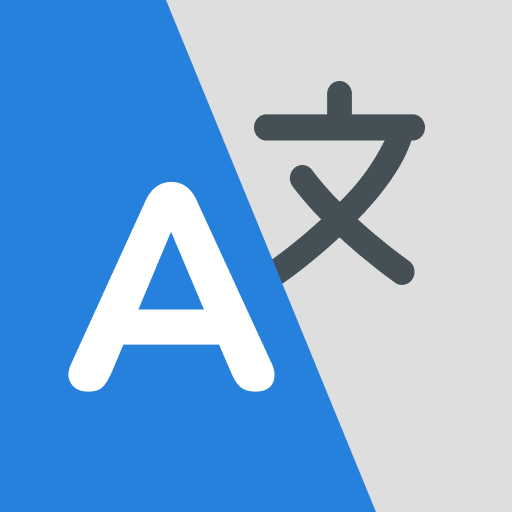Free Voice Translator - Traduire 100 langues
Jouez sur PC avec BlueStacks - la plate-forme de jeu Android, approuvée par + 500M de joueurs.
Page Modifiée le: 31 décembre 2019
Play Translate Voice - Free Speech & Camera Translator on PC
Have you ever encounter language problem in different country or for different people?
For traveling, studying or working, we need to communicate with different using different language, it's very hard for us.
But now we have Language translator, it supports voice-to-voice translation.
Wherever we are and whenever it is, it can help you convey what you want to say in 80+ supports language.
Meanwhile, it can also help you understand other people want to say.
You can talk with your friends using different language naturally.
Free and Unlimited
Different from other translation apps, we will not limit translation chars or translate times, it's totally free.
Easily conduct real-time text translation
Most conveniently You even don't need to type any word to complete translation,
Just tap the record button and say what you want to convey, it will listen to words, sentence or speech and automatically read aloud the translate results.
Support many ways of translation
- text-to-text translation
- text-to-voice translation
- voice-to-text translation
- voice-to-voice translation
- conversation translation
- dialogure translation
- chat translation
- camera translation
- photo translation
- scan translation
Efficient communication
We have two different translation engine, it will be better understand of the language and the meaning.
It works in your phone or tablet, it will be a smart interpreter in your pocket.
Just like a dictionary, it will help you searching, learning and studying.
You can chat with someone who use different language across language barriers.
Display and zoom the translations result in the mobile phone screens, make it easier to read and convey messages.
Convenient and Accurate
With camera translator, you just need to take a photo or scan receipts, instructions and get your desired result.
You can zoom camera with gesture, focus camera just one tap, crop and resize the image. You don't need type any words.
With OCR technology and computer vision, you will get the accurate recognition and the translation.
Features;
- more than 100 languages, to translate text, voice, conversations
- more than 45 languages for voice-to-voice translations
- Voice input in all languages.
- Scan documents, guide, receipts and get the translation.
- History translations.
- Customize the translation result size of the font to be displayed.
- Adjust the speed of voice
- Advanced voice recognition technology
- Let the app speak the translation or read it on your screen
- Neural machine translation for better understanding and more accurate translation in specific scenes.
- Text translation into over 60 languages
- Share your translations result with friends
- Auto save translations data
Translator supports the following languages: Afrikaans, Arabic, Bangla, Bosnian (Latin), Bulgarian, Cantonese (Traditional), Catalan, Chinese (Simplified), Chinese (Traditional), Croatian, Czech, Danish, Dutch, English, Estonian, Fijian, Filipino, Finnish, French, German, Greek, Haitian Creole, Hebrew, Hindi, Hmong Daw, Hungarian, Icelandic, Indonesian, Italian, Japanese, Kiswahili, Klingon, Klingon (plqaD), Korean, Latvian, Lithuanian, Malagasy, Malay, Maltese, Norwegian, Persian, Polish, Portuguese, Queretaro Otomi, Romanian, Russian, Samoan, Serbian (Cyrillic), Serbian (Latin), Slovak, Slovenian, Spanish, Swedish, Tahitian, Tamil, Telugu, Thai, Tongan, Turkish, Ukrainian, Urdu, Vietnamese, Welsh, and Yucatec Maya.
Permissions Notice
Translate Voice Conversation may ask for permission to access the following feature:
• Microphone for speech translation
• Camera for camera translation
• Storage for photo translation
Jouez à Free Voice Translator - Traduire 100 langues sur PC. C'est facile de commencer.
-
Téléchargez et installez BlueStacks sur votre PC
-
Connectez-vous à Google pour accéder au Play Store ou faites-le plus tard
-
Recherchez Free Voice Translator - Traduire 100 langues dans la barre de recherche dans le coin supérieur droit
-
Cliquez pour installer Free Voice Translator - Traduire 100 langues à partir des résultats de la recherche
-
Connectez-vous à Google (si vous avez ignoré l'étape 2) pour installer Free Voice Translator - Traduire 100 langues
-
Cliquez sur l'icône Free Voice Translator - Traduire 100 langues sur l'écran d'accueil pour commencer à jouer