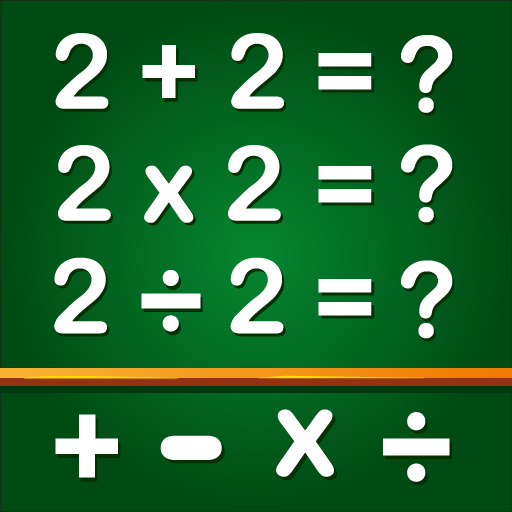Balloon Pop Kids Learning Game
Spiele auf dem PC mit BlueStacks - der Android-Gaming-Plattform, der über 500 Millionen Spieler vertrauen.
Seite geändert am: 09.06.2023
Play Balloon Pop Kids Learning Game on PC or Mac
Balloon Pop Kids Learning Game is an educational game developed by GunjanApps Studios. BlueStacks app player is the best platform to play this Android game on your PC or Mac for an immersive gaming experience..
There are over 30 engaging and instructive exercises in here for youngsters as young as two and as old as five, including those in the preschool and kindergarten years. The alphabet, numbers, shapes, colors, animals, cars, and musical instruments are just some of the things that may be learned using this resource.
All 30 of these games are great for kids ages 2 and 3, and they teach them as they have a blast. The things your 2 or 3-year-old kid picks up will astound you.
Preschool and kindergarten kids who like to learn via play will love the best free Toddler games available. Skills like hand-eye coordination, fine motor control, and logical reasoning are all bolstered by playing educational toddler games for pre-kindergarten youngsters.
The 30 Mini Learning games in Baby Balloon bursting Games are appropriate for children aged 3 to 5 years old, and they include topics such as the alphabet, numbers, shapes, and animals.
Balloon-popping mini-games featuring educational content for kids of both sexes. 123 Fun is being added to the process of learning numerical values and counting procedures.
Spiele Balloon Pop Kids Learning Game auf dem PC. Der Einstieg ist einfach.
-
Lade BlueStacks herunter und installiere es auf deinem PC
-
Schließe die Google-Anmeldung ab, um auf den Play Store zuzugreifen, oder mache es später
-
Suche in der Suchleiste oben rechts nach Balloon Pop Kids Learning Game
-
Klicke hier, um Balloon Pop Kids Learning Game aus den Suchergebnissen zu installieren
-
Schließe die Google-Anmeldung ab (wenn du Schritt 2 übersprungen hast), um Balloon Pop Kids Learning Game zu installieren.
-
Klicke auf dem Startbildschirm auf das Balloon Pop Kids Learning Game Symbol, um mit dem Spielen zu beginnen