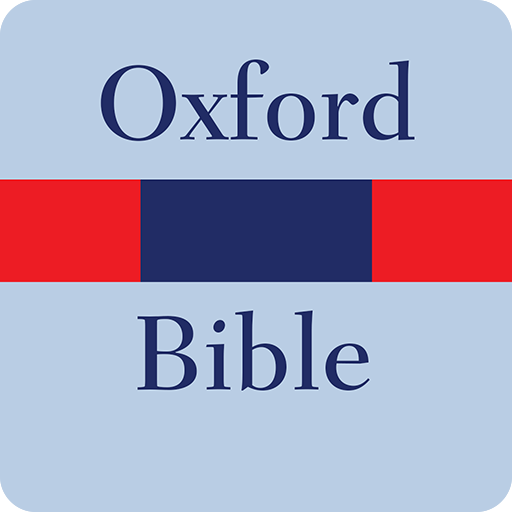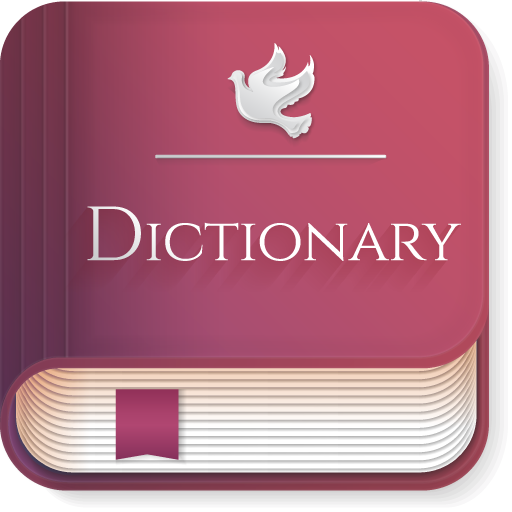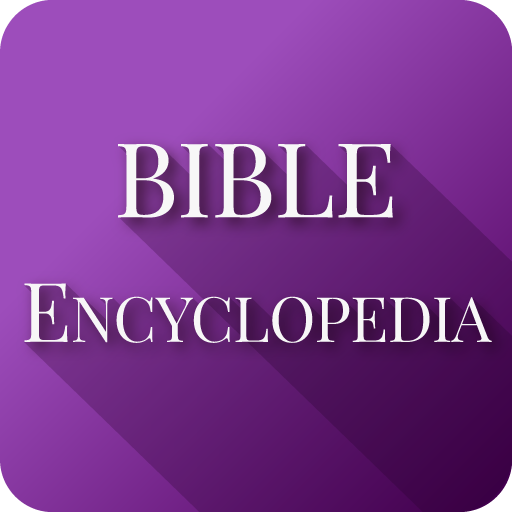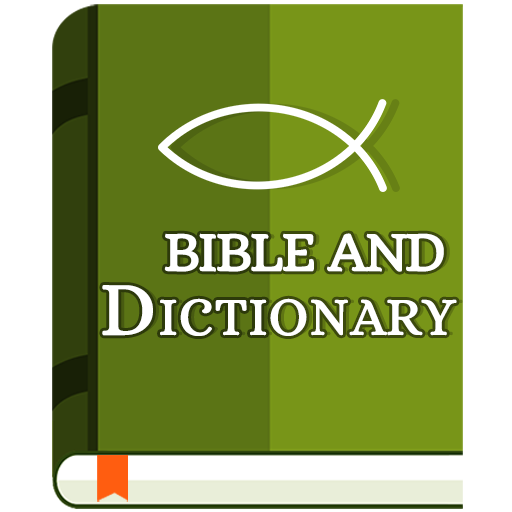
Bible and Dictionary
Spiele auf dem PC mit BlueStacks - der Android-Gaming-Plattform, der über 500 Millionen Spieler vertrauen.
Seite geändert am: 2. Oktober 2018
Play Bible and Dictionary on PC
TOTALLY FREE!
Made for you who wish to learn more about the word of the Lord !
Now you can do a prayer request.
With an intuitive interface and easy to read even on devices with small screens and the ability to zoom using the pincer movement. The best Bible Glossary ever.
Resources :
- Share Verses through Whatsapp!
- Places in Bible
- Bible Facts
- Prayer Request
- Gospel Radio
- All Biblical Places
- Complete Dictionary A - Z
- All Biblical names and their meanings
- Bible Plan
- Biblical themes for different situations
- Daily Devotional
- Audio Bible MP3
Spiele Bible and Dictionary auf dem PC. Der Einstieg ist einfach.
-
Lade BlueStacks herunter und installiere es auf deinem PC
-
Schließe die Google-Anmeldung ab, um auf den Play Store zuzugreifen, oder mache es später
-
Suche in der Suchleiste oben rechts nach Bible and Dictionary
-
Klicke hier, um Bible and Dictionary aus den Suchergebnissen zu installieren
-
Schließe die Google-Anmeldung ab (wenn du Schritt 2 übersprungen hast), um Bible and Dictionary zu installieren.
-
Klicke auf dem Startbildschirm auf das Bible and Dictionary Symbol, um mit dem Spielen zu beginnen