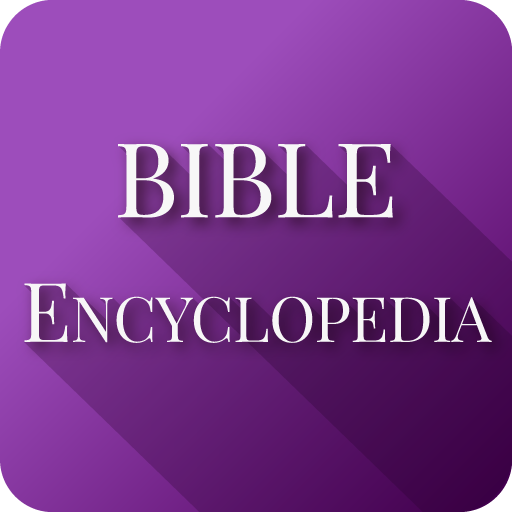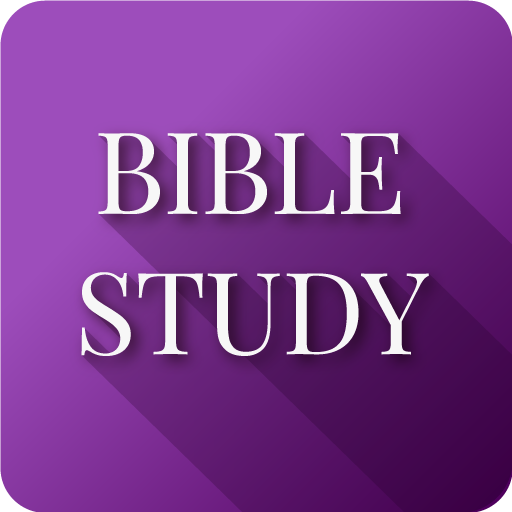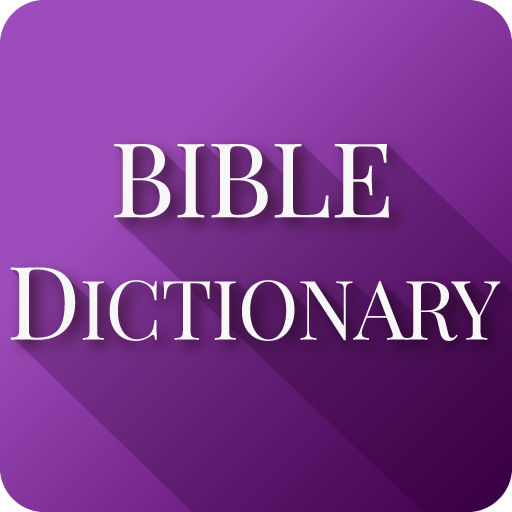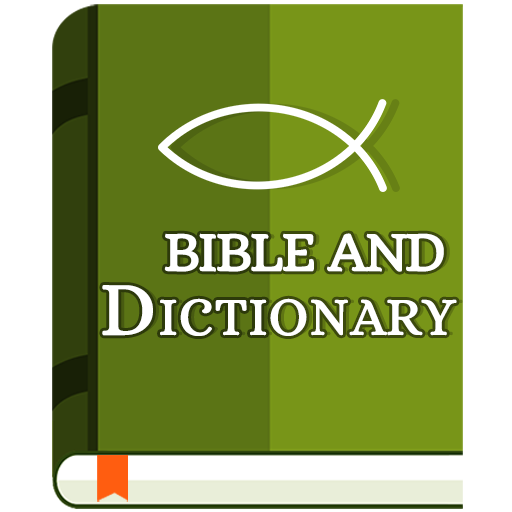
Bible and Dictionary
Play on PC with BlueStacks – the Android Gaming Platform, trusted by 500M+ gamers.
Page Modified on: October 2, 2018
Play Bible and Dictionary on PC
TOTALLY FREE!
Made for you who wish to learn more about the word of the Lord !
Now you can do a prayer request.
With an intuitive interface and easy to read even on devices with small screens and the ability to zoom using the pincer movement. The best Bible Glossary ever.
Resources :
- Share Verses through Whatsapp!
- Places in Bible
- Bible Facts
- Prayer Request
- Gospel Radio
- All Biblical Places
- Complete Dictionary A - Z
- All Biblical names and their meanings
- Bible Plan
- Biblical themes for different situations
- Daily Devotional
- Audio Bible MP3
Play Bible and Dictionary on PC. It’s easy to get started.
-
Download and install BlueStacks on your PC
-
Complete Google sign-in to access the Play Store, or do it later
-
Look for Bible and Dictionary in the search bar at the top right corner
-
Click to install Bible and Dictionary from the search results
-
Complete Google sign-in (if you skipped step 2) to install Bible and Dictionary
-
Click the Bible and Dictionary icon on the home screen to start playing