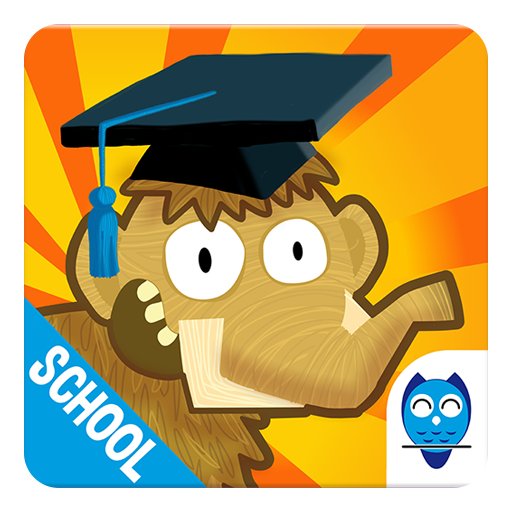Off the Rails™
Gioca su PC con BlueStacks: la piattaforma di gioco Android, considerata affidabile da oltre 500 milioni di giocatori.
Pagina modificata il: 25 novembre 2018
Play Off the Rails™ on PC
Off the Rails™ is a unique game that allows you to build complex roller coasters in real time by simply tilting your screen. Create loops, corkscrews, barrel rolls, jumps and more while earning 75+ different game objectives. Save your coaster creations and ride them again and again with your choice of 14 different vehicles.
The game features stunning 3D graphics, colorful scenery and a powerful 3D physics simulator. Take a break from the game to visit the learning section where you can learn about centripetal force, G-forces and why roller coaster loops are teardrop shaped instead of circular.
Enjoy hours of fun creating the roller coasters of your dreams!
FEATURES:
- Create up to 5 player profiles
- Choose from 14 different vehicles
- Complete more than 75 game objectives
- Learn about roller coaster physics
- Save your favorite roller coasters
- Two different roller coaster types
- Intuitive game controls
- 3D physics simulator
- Realistic sound effects
PRIVACY DISCLOSURE:
Off the Rails™:
- Does not contain 3rd party ads.
- Does not contain in-app purchases.
- Does not contain integration with social networks.
- Does not use 3rd party analytics / data collection tools.
Gioca Off the Rails™ su PC. È facile iniziare.
-
Scarica e installa BlueStacks sul tuo PC
-
Completa l'accesso a Google per accedere al Play Store o eseguilo in un secondo momento
-
Cerca Off the Rails™ nella barra di ricerca nell'angolo in alto a destra
-
Fai clic per installare Off the Rails™ dai risultati della ricerca
-
Completa l'accesso a Google (se hai saltato il passaggio 2) per installare Off the Rails™
-
Fai clic sull'icona Off the Rails™ nella schermata principale per iniziare a giocare