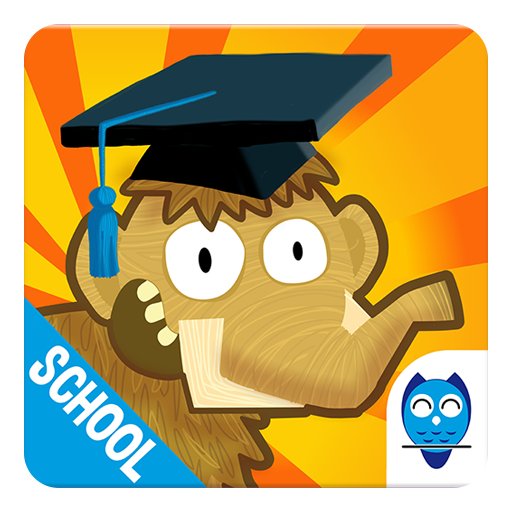このページには広告が含まれます

Off the Rails™
Educational | Dan Russell-Pinson
BlueStacksを使ってPCでプレイ - 5憶以上のユーザーが愛用している高機能Androidゲーミングプラットフォーム
Play Off the Rails™ on PC
Imagine designing a roller coaster while you’re riding it!
Off the Rails™ is a unique game that allows you to build complex roller coasters in real time by simply tilting your screen. Create loops, corkscrews, barrel rolls, jumps and more while earning 75+ different game objectives. Save your coaster creations and ride them again and again with your choice of 14 different vehicles.
The game features stunning 3D graphics, colorful scenery and a powerful 3D physics simulator. Take a break from the game to visit the learning section where you can learn about centripetal force, G-forces and why roller coaster loops are teardrop shaped instead of circular.
Enjoy hours of fun creating the roller coasters of your dreams!
FEATURES:
- Create up to 5 player profiles
- Choose from 14 different vehicles
- Complete more than 75 game objectives
- Learn about roller coaster physics
- Save your favorite roller coasters
- Two different roller coaster types
- Intuitive game controls
- 3D physics simulator
- Realistic sound effects
PRIVACY DISCLOSURE:
Off the Rails™:
- Does not contain 3rd party ads.
- Does not contain in-app purchases.
- Does not contain integration with social networks.
- Does not use 3rd party analytics / data collection tools.
Off the Rails™ is a unique game that allows you to build complex roller coasters in real time by simply tilting your screen. Create loops, corkscrews, barrel rolls, jumps and more while earning 75+ different game objectives. Save your coaster creations and ride them again and again with your choice of 14 different vehicles.
The game features stunning 3D graphics, colorful scenery and a powerful 3D physics simulator. Take a break from the game to visit the learning section where you can learn about centripetal force, G-forces and why roller coaster loops are teardrop shaped instead of circular.
Enjoy hours of fun creating the roller coasters of your dreams!
FEATURES:
- Create up to 5 player profiles
- Choose from 14 different vehicles
- Complete more than 75 game objectives
- Learn about roller coaster physics
- Save your favorite roller coasters
- Two different roller coaster types
- Intuitive game controls
- 3D physics simulator
- Realistic sound effects
PRIVACY DISCLOSURE:
Off the Rails™:
- Does not contain 3rd party ads.
- Does not contain in-app purchases.
- Does not contain integration with social networks.
- Does not use 3rd party analytics / data collection tools.
Off the Rails™をPCでプレイ
-
BlueStacksをダウンロードしてPCにインストールします。
-
GoogleにサインインしてGoogle Play ストアにアクセスします。(こちらの操作は後で行っても問題ありません)
-
右上の検索バーにOff the Rails™を入力して検索します。
-
クリックして検索結果からOff the Rails™をインストールします。
-
Googleサインインを完了してOff the Rails™をインストールします。※手順2を飛ばしていた場合
-
ホーム画面にてOff the Rails™のアイコンをクリックしてアプリを起動します。