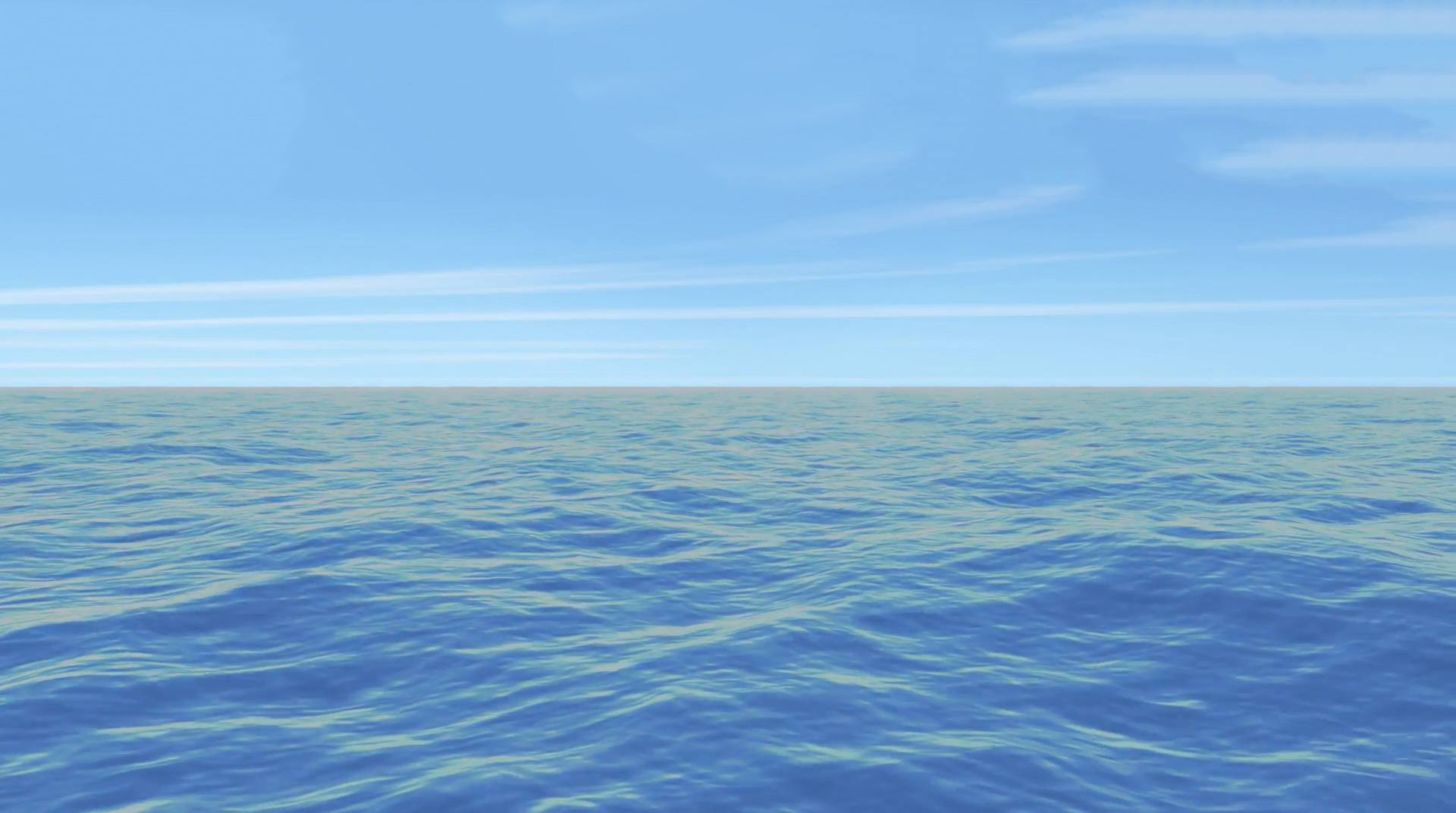

Stack the States® 2
Play on PC with BlueStacks – the Android Gaming Platform, trusted by 500M+ gamers.
Page Modified on: Sep 22, 2024
Play Stack the States 2 on PC or Mac
Stack the States 2 is one of those games with the perfect combination between having fun and learning new things. Play Stack the States 2 on PC and Mac with BlueStacks and learn everything about every single state of the United States of America! Discover the capitals, cities, shapes, landmarks, flags, culture and many other information, by tapping, moving, dropping and doing pretty anything with them all! Can you collect all 50 of them? With hard work and concentration, we believe you can! Answer the most intriguing questions, play bonuses, connect the states between themselves, learn their limits and frontiers and collect 90 great American landmarks. The more you play and learn, the funnier it gets! Download Stack the States 2 on PC with BlueStacks and interact with the American culture and geography at its best!
Play Stack the States® 2 on PC. It’s easy to get started.
-
Download and install BlueStacks on your PC
-
Complete Google sign-in to access the Play Store, or do it later
-
Look for Stack the States® 2 in the search bar at the top right corner
-
Click to install Stack the States® 2 from the search results
-
Complete Google sign-in (if you skipped step 2) to install Stack the States® 2
-
Click the Stack the States® 2 icon on the home screen to start playing



