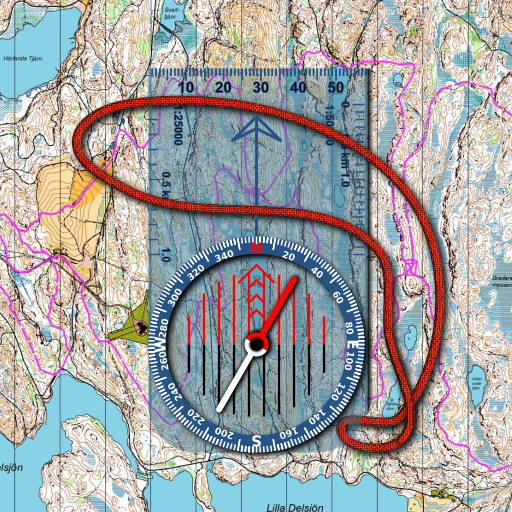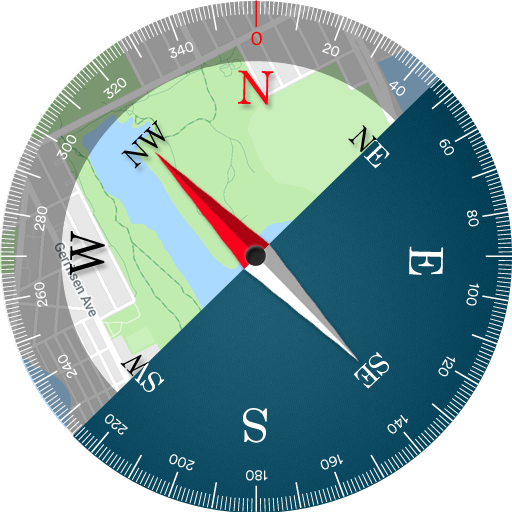나침반 및지도
도구 | One Software App
5억명 이상의 게이머가 신뢰하는 안드로이드 게임 플랫폼 BlueStacks으로 PC에서 플레이하세요.
Play Compass & Map on PC
Self rotating directional compass 360 will help you know latitude and longitude and directions on maps. The application also called digital compass show the accurate direction from your location.
Compass & Map With GPS technology will help to you easy find direction in the real time. You can use it for compass offline mode. but the best you should use compass online. Because with this mode help you quickly find figure out result with the best accurate compass.
* Note direction
- E is the east
- W is the west
- S is the south
- N is the north
Features:
We provide two types compass that is: digital compass and compass map for android.
Maps compass locator show compass on maps your current location (at latitude and longitude).
- Show Altitude Speed
- Display horizontal level
- Show device slope
- GPS and Maps are supported.
- Show magnetic field strength
- Display true heading
- Show latitude, longitude
- Display current location
- Show Sensor State
- Magnetic and true north are available, the app automatically takes care of variation.
My location: get my location to help you see your current location on maps in the real-time. Save and share location to networks social or email, sms,...The application provide maps types with hybrid maps, satellite maps or terrain maps.
Compass for android is great application that you can use it to find location, find direction in the dark night. We use maps to exactly your current location in the real-time.
If you have any feedback for Compass & Map. Please contact to us via email onesoftwareapp@gmail.com. We will research and build to smart compass for android is the best application.
Thanks,
Compass & Map With GPS technology will help to you easy find direction in the real time. You can use it for compass offline mode. but the best you should use compass online. Because with this mode help you quickly find figure out result with the best accurate compass.
* Note direction
- E is the east
- W is the west
- S is the south
- N is the north
Features:
We provide two types compass that is: digital compass and compass map for android.
Maps compass locator show compass on maps your current location (at latitude and longitude).
- Show Altitude Speed
- Display horizontal level
- Show device slope
- GPS and Maps are supported.
- Show magnetic field strength
- Display true heading
- Show latitude, longitude
- Display current location
- Show Sensor State
- Magnetic and true north are available, the app automatically takes care of variation.
My location: get my location to help you see your current location on maps in the real-time. Save and share location to networks social or email, sms,...The application provide maps types with hybrid maps, satellite maps or terrain maps.
Compass for android is great application that you can use it to find location, find direction in the dark night. We use maps to exactly your current location in the real-time.
If you have any feedback for Compass & Map. Please contact to us via email onesoftwareapp@gmail.com. We will research and build to smart compass for android is the best application.
Thanks,
PC에서 나침반 및지도 플레이해보세요.
-
BlueStacks 다운로드하고 설치
-
Google Play 스토어에 로그인 하기(나중에 진행가능)
-
오른쪽 상단 코너에 나침반 및지도 검색
-
검색 결과 중 나침반 및지도 선택하여 설치
-
구글 로그인 진행(만약 2단계를 지나갔을 경우) 후 나침반 및지도 설치
-
메인 홈화면에서 나침반 및지도 선택하여 실행