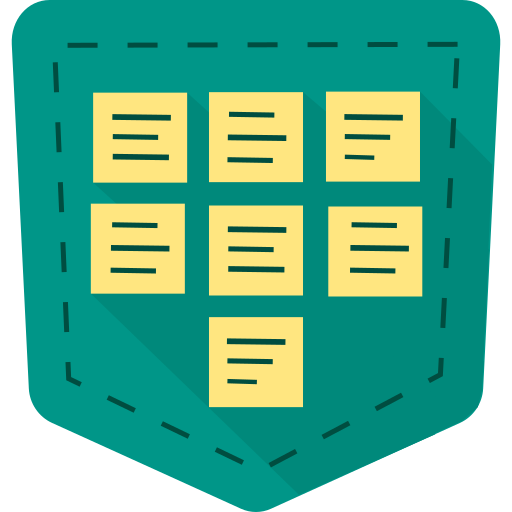Freedcamp
Gioca su PC con BlueStacks: la piattaforma di gioco Android, considerata affidabile da oltre 500 milioni di giocatori.
Pagina modificata il: 15 giugno 2020
Play Freedcamp on PC
Collaboration has never been this easy, whether solo or with a group. Shopping lists, work projects, or a wedding. Stay organized with advanced task functionality:
- Assign tasks to people
- View Tasks per Project or items assigned to you
- Prioritize with three levels of importance
- Discuss tasks via comments
- Set due dates
Create projects, organize tasks by Task List, and tackle your tasks from start to finish.
Use this application to successfully work on any type of project life brings. At work, at home, plan your wedding, or manage your team. Freedcamp is always there ready to assist you every step of the way.
ABSOLUTELY FREE
Use your account to access our web-based application at https://freedcamp.com
Gioca Freedcamp su PC. È facile iniziare.
-
Scarica e installa BlueStacks sul tuo PC
-
Completa l'accesso a Google per accedere al Play Store o eseguilo in un secondo momento
-
Cerca Freedcamp nella barra di ricerca nell'angolo in alto a destra
-
Fai clic per installare Freedcamp dai risultati della ricerca
-
Completa l'accesso a Google (se hai saltato il passaggio 2) per installare Freedcamp
-
Fai clic sull'icona Freedcamp nella schermata principale per iniziare a giocare