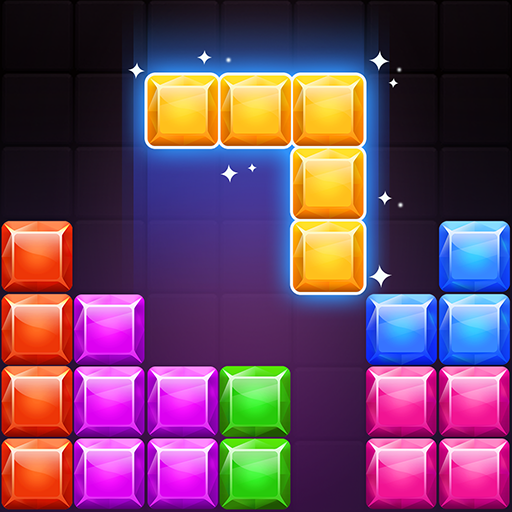Block Puzzle Legend Mania 2019
Play on PC with BlueStacks – the Android Gaming Platform, trusted by 500M+ gamers.
Page Modified on: April 4, 2017
Play Block Puzzle Legend Mania 2019 on PC
A fun and addictive game 2019, classic block puzzle games for free that you will truly enjoy!
Block Puzzle Legend Mania 2019 - a free classic block puzzle games. Play with different block bricks to create the perfect combination, take the block bricks and place them on the 10x10 grid and earn the highest score. If you like brick puzzle classic games, then this free puzzle games is for you!
💡HOW TO PLAY BLOCK PUZZLE 💡
✅ Simply drag and drop the color classic blocks on the 10x10 grid! Classic block puzzle games
✅ Try to create full lines on the 10x10 puzzle grid, can be vertical or horizontal lines! Brick puzzle classic
✅ Classic Blocks can’t be rotated, but don’t worry, you have chances to change block bricks. Just like in any classic block game!
✅ No time limit! Play with brick puzzle classic for as long as you want. No express and no rush to play with blocks
✅ Earn points when once rows and columns are filled, classic blocks will pop in a block blitz
👍 BLOCK PUZZLE FEATURES 👍
👉 Easy to play block puzzle, fun and addictive game 2019
👉 Don’t rush! No time limit for completing puzzle block
👉 Block blitz and bricks in different colors and pleasing interface
👉 Sound and animation effects in puzzles
👉 Block blitz and smooth animations
👉 Countless hours of fun and excitement playing with block puzzle games for free
👉 Game Support leaderboard
👉It is a puzzle block game free
If you want to ease your mind and play fun and free puzzle games, It is one of the best block game free, addictive game 2019 for you. Relax and have some fun playing with our block puzzle games for free. It is block game free, puzzle express blocks that will a great way to train your brain.
📧 Need Help? Have any questions regarding our puzzle games?
We value your feedback! Please contact us at yamstudio2604@gmail.com
Play Block Puzzle Legend Mania 2019 on PC. It’s easy to get started.
-
Download and install BlueStacks on your PC
-
Complete Google sign-in to access the Play Store, or do it later
-
Look for Block Puzzle Legend Mania 2019 in the search bar at the top right corner
-
Click to install Block Puzzle Legend Mania 2019 from the search results
-
Complete Google sign-in (if you skipped step 2) to install Block Puzzle Legend Mania 2019
-
Click the Block Puzzle Legend Mania 2019 icon on the home screen to start playing