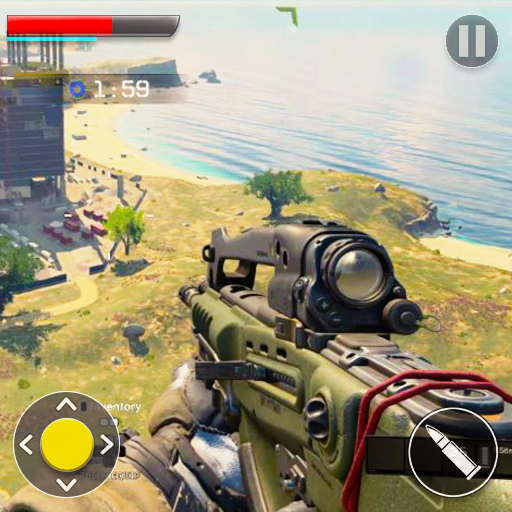Air Force Shooter 3D - Helicopter Games
Jogue no PC com BlueStacks - A Plataforma de Jogos Android, confiada por mais de 500 milhões de jogadores.
Página modificada em: 4 de dezembro de 2019
Play Air Force Shooter 3D - Helicopter Games on PC
This is one of the best helicopter games as it will take you to the war ravaged red alert city areas and give you the thrills and chills of being a machine gun operator. As the city has been taken over by enemies you have to fly over the city in the gunship helicopter and destroy the enemy bases in one of the awesomest flying games.
This is the #1 3d action flying games in helicopter game and you will have a lot fun while completing the top secret mission of the army. The stunning 3d visual graphics will keep you glued to your screen for a long time. It is the best of realistic and immersive helicopter games action missions. Plan your strategy very carefully and keep any eye on your depleting ammo and reload as soon as you can.
Guide your helicopter to the right place and place yourself in a very clever position so that you can maximize the onslaught on the rival base. To pilot a helicopter in flying games is a very difficult task, it requires a lot of skill and hard work to become a expert in flying games.
Shooting with a machine gun while in a moving aerial vehicle is a difficult task hence it will require a lot of effort from the shooters in this helicopter flying games.
Play Air Force Shooter 3D - Helicopter Games the best 3D action shooter game.
GAME CONTROLS:
1) Move viewpoint with left thumb.
2) Tap on the shoot button to shoot.
Jogue Air Force Shooter 3D - Helicopter Games no PC. É fácil começar.
-
Baixe e instale o BlueStacks no seu PC
-
Conclua o login do Google para acessar a Play Store ou faça isso mais tarde
-
Procure por Air Force Shooter 3D - Helicopter Games na barra de pesquisa no canto superior direito
-
Clique para instalar Air Force Shooter 3D - Helicopter Games a partir dos resultados da pesquisa
-
Conclua o login do Google (caso você pulou a etapa 2) para instalar o Air Force Shooter 3D - Helicopter Games
-
Clique no ícone do Air Force Shooter 3D - Helicopter Games na tela inicial para começar a jogar