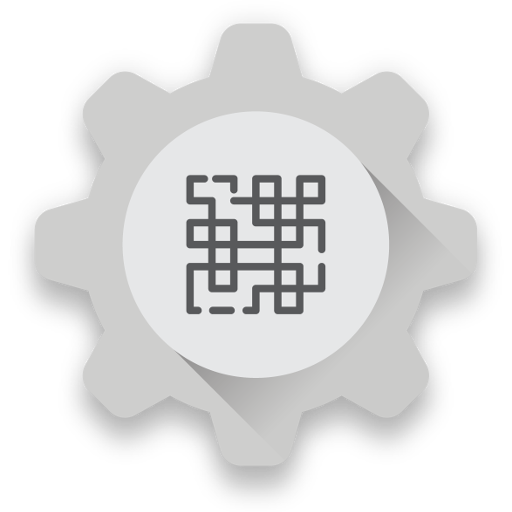RESTask for Tasker
Mainkan di PC dengan BlueStacks – platform Game-Game Android, dipercaya oleh lebih dari 500 juta gamer.
Halaman Dimodifikasi Aktif: 5 Desember 2015
Play RESTask for Tasker on PC
This is a Tasker plugin providing alternative interface to access RESTful APIs (targeting GET, POST, PUT, DELETE).
This app is intended to work as a plugin to Tasker and does not provide a launcher icon so one must have Tasker installed in order to utilize this application.
*README*
Variables can be set synchronously or asynchronously.
With the default sync setting, the task will wait until the request is finished or is timed-out before executing the next task and you will be able to set the return code/response to local variables. Note that in synced mode you can only set local variables, i.e., variables with all lower-cased letters, this is a limitation of tasker API.
However, in async mode, the task will finish immediately and work in the background so you will not be able to set local variables in it (you can still use local variables for the parameters and stuff). With this mode, you can only set global variables as local variables will not be accessible to other tasks. Following is how to enable setting global variables in async mode:
1. To enable global variable set, you have to enable 'Allow External Access' in Tasker ( menu -> preference -> misc -> Allow External Access')
2. Return variables name should be global (with at least one capital letter) because it is set asynchronously in a different task and will not be accessible if it is set as a local variable.
3. Since the request is performed asynchronously, returned code/response might not be available immediately. If you want to capture the returned code/response, you can set an action to 'Wait Until' the variable 'is set'. But remember to clear the variable beforehand because these variables are global and will remain after tasks finished..
---
Cookies
The cookies will be found in the %hdr_set_cookie variable if your response header variable prefix is set to %hdr. If there are multiple Set-Cookie headers they will stored in the same variable separated by newlines.
---
Feel free to leave comments or send email to me if you have any suggestions to improve this application.
Special thanks to Arno Puder for helping me test the app.
Mainkan RESTask for Tasker di PC Mudah saja memulainya.
-
Unduh dan pasang BlueStacks di PC kamu
-
Selesaikan proses masuk Google untuk mengakses Playstore atau lakukan nanti
-
Cari RESTask for Tasker di bilah pencarian di pojok kanan atas
-
Klik untuk menginstal RESTask for Tasker dari hasil pencarian
-
Selesaikan proses masuk Google (jika kamu melewati langkah 2) untuk menginstal RESTask for Tasker
-
Klik ikon RESTask for Tasker di layar home untuk membuka gamenya