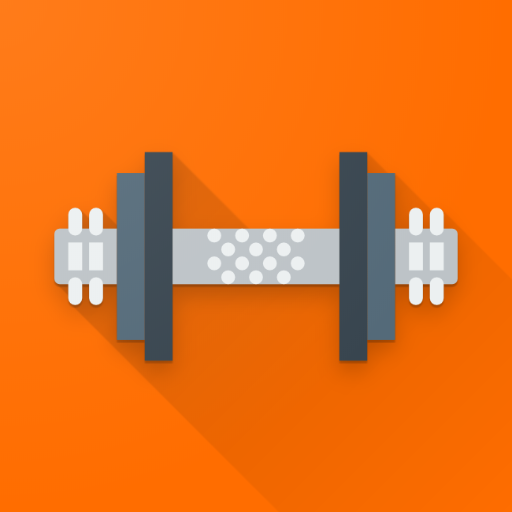Freeletics: Fitness Workouts
Spiele auf dem PC mit BlueStacks - der Android-Gaming-Plattform, der über 500 Millionen Spieler vertrauen.
Seite geändert am: 07.01.2025
Run Freeletics: Fitness Workouts on PC or Mac
Freeletics: Fitness Workouts is a tool app developed by Freeletics. BlueStacks app player is the best platform to use this Android app on your PC or Mac for an immersive user experience. Download the Freeletics: Fitness Workouts on PC with BlueStacks. Freeletics is a well-known fitness app that offers users personalized workout plans and nutrition guidance to help them reach their fitness goals. Users can easily navigate the Freeletics app thanks to its attractive and simple user interface.
Users can set their own fitness goals, such as weight loss, muscle gain, or general fitness improvement, and create their profiles. The user’s goals, level of fitness, and preferred workouts are then taken into account by the app’s algorithms to create a customized workout plan. The Freeletics app’s extensive workout library is one of its most noteworthy features. To assist users in achieving their fitness goals, the app provides a variety of workouts, including bodyweight exercises and gym-based workouts.
The Freeletics app’s audio coach feature is yet another noteworthy aspect. During their workouts, users can choose to activate the audio coach, which gives them audio cues to help them correctly perform each exercise and push themselves to their limits. Users can also receive inspirational messages from the audio coach to help them stay motivated throughout their workouts.
Download Freeletics: Fitness Workouts on PC with BlueStacks.
Spiele Freeletics: Fitness Workouts auf dem PC. Der Einstieg ist einfach.
-
Lade BlueStacks herunter und installiere es auf deinem PC
-
Schließe die Google-Anmeldung ab, um auf den Play Store zuzugreifen, oder mache es später
-
Suche in der Suchleiste oben rechts nach Freeletics: Fitness Workouts
-
Klicke hier, um Freeletics: Fitness Workouts aus den Suchergebnissen zu installieren
-
Schließe die Google-Anmeldung ab (wenn du Schritt 2 übersprungen hast), um Freeletics: Fitness Workouts zu installieren.
-
Klicke auf dem Startbildschirm auf das Freeletics: Fitness Workouts Symbol, um mit dem Spielen zu beginnen