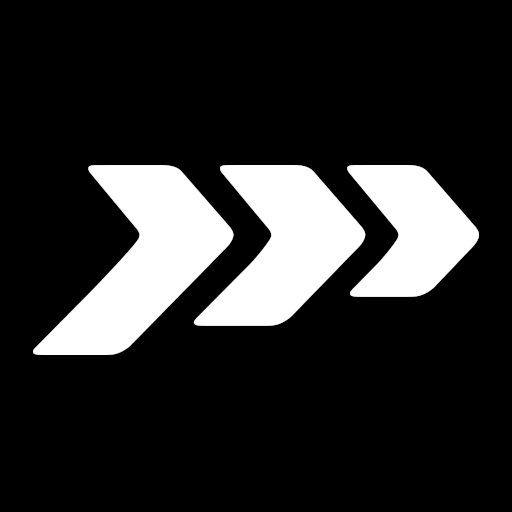Fórmula 2020: Calendário e Classificação
Jogue no PC com BlueStacks - A Plataforma de Jogos Android, confiada por mais de 500 milhões de jogadores.
Página modificada em: 17 de março de 2020
Play Formula 2020 Calendar & Standings on PC
Take a look at the schedule and times of races, practice rounds and qualification sessions to know when your favorite driver or team will compete.
Set notifications for a specific race and event (when the race starts, half hour before, hour hour after etc.) for every race of your favorite driver or team and be aware about upcoming events!
Go to the past races screen to see in what place your favorite driver finished. What's more, you can check a lot of other data such as specific time trials, lap times, fastest lap and overall standings.
You can also search through all of the teams and drivers to check their general positions in the season standings via our beautiful and user friendly interface, now more pleasant than ever.
This app is unofficial and is not associated in any way with the Formula One group of companies. F1, FORMULA ONE, FORMULA 1, FIA FORMULA ONE WORLD
CHAMPIONSHIP, GRAND PRIX, FORMULA ONE PADDOCK CLUB, PADDOCK CLUB and
related marks are trade marks of Formula One Licensing B.V.
Jogue Fórmula 2020: Calendário e Classificação no PC. É fácil começar.
-
Baixe e instale o BlueStacks no seu PC
-
Conclua o login do Google para acessar a Play Store ou faça isso mais tarde
-
Procure por Fórmula 2020: Calendário e Classificação na barra de pesquisa no canto superior direito
-
Clique para instalar Fórmula 2020: Calendário e Classificação a partir dos resultados da pesquisa
-
Conclua o login do Google (caso você pulou a etapa 2) para instalar o Fórmula 2020: Calendário e Classificação
-
Clique no ícone do Fórmula 2020: Calendário e Classificação na tela inicial para começar a jogar