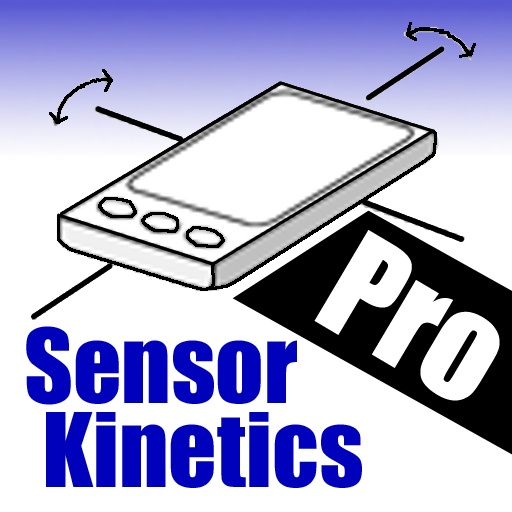Sensors Toolbox - Multi Tool
Play on PC with BlueStacks – the Android Gaming Platform, trusted by 500M+ gamers.
Page Modified on: October 24, 2018
Play Sensors Toolbox - Multi Tool on PC
This app contains everything you need: an altimeter, metal detector, NFC reader compass, thermometer, step counter, sport tracker and much more.
This app follows all material design guidelines, meaning the app is clean and simple to use.This app uses intuitive graphs to create clean, orderly graphs of all data collected.
With this app you can check what sensors your phone contains and use all of them to measure all kinds of cool things. The app will tell you which devices it is compatible with.
Play Sensors Toolbox - Multi Tool on PC. It’s easy to get started.
-
Download and install BlueStacks on your PC
-
Complete Google sign-in to access the Play Store, or do it later
-
Look for Sensors Toolbox - Multi Tool in the search bar at the top right corner
-
Click to install Sensors Toolbox - Multi Tool from the search results
-
Complete Google sign-in (if you skipped step 2) to install Sensors Toolbox - Multi Tool
-
Click the Sensors Toolbox - Multi Tool icon on the home screen to start playing