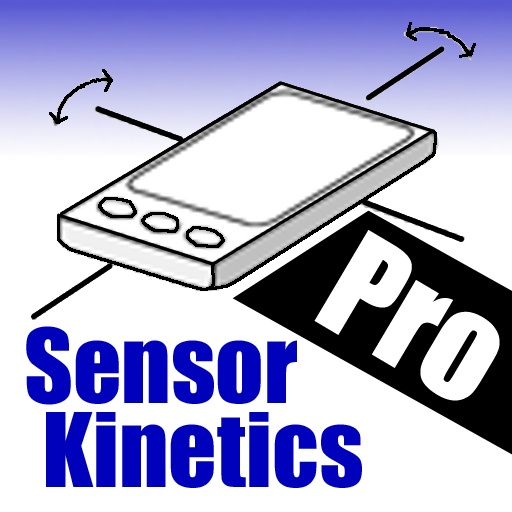센서 툴 박스 - 멀티 툴
도구 | Hot Android Apps & Tools
5억명 이상의 게이머가 신뢰하는 안드로이드 게임 플랫폼 BlueStacks으로 PC에서 플레이하세요.
Play Sensors Toolbox - Multi Tool on PC
Sensors toolbox - multi tool makes the most of all the sensors in your smartphone. With a user friendly interface and easy to read layout, Sensor Toolbox allows you to collect data in real time for any and all sensors on your phone. Convert the data into easy to read graphs with a detailed readout from each sensor.
This app contains everything you need: an altimeter, metal detector, NFC reader compass, thermometer, step counter, sport tracker and much more.
This app follows all material design guidelines, meaning the app is clean and simple to use.This app uses intuitive graphs to create clean, orderly graphs of all data collected.
With this app you can check what sensors your phone contains and use all of them to measure all kinds of cool things. The app will tell you which devices it is compatible with.
This app contains everything you need: an altimeter, metal detector, NFC reader compass, thermometer, step counter, sport tracker and much more.
This app follows all material design guidelines, meaning the app is clean and simple to use.This app uses intuitive graphs to create clean, orderly graphs of all data collected.
With this app you can check what sensors your phone contains and use all of them to measure all kinds of cool things. The app will tell you which devices it is compatible with.
PC에서 센서 툴 박스 - 멀티 툴 플레이해보세요.
-
BlueStacks 다운로드하고 설치
-
Google Play 스토어에 로그인 하기(나중에 진행가능)
-
오른쪽 상단 코너에 센서 툴 박스 - 멀티 툴 검색
-
검색 결과 중 센서 툴 박스 - 멀티 툴 선택하여 설치
-
구글 로그인 진행(만약 2단계를 지나갔을 경우) 후 센서 툴 박스 - 멀티 툴 설치
-
메인 홈화면에서 센서 툴 박스 - 멀티 툴 선택하여 실행