
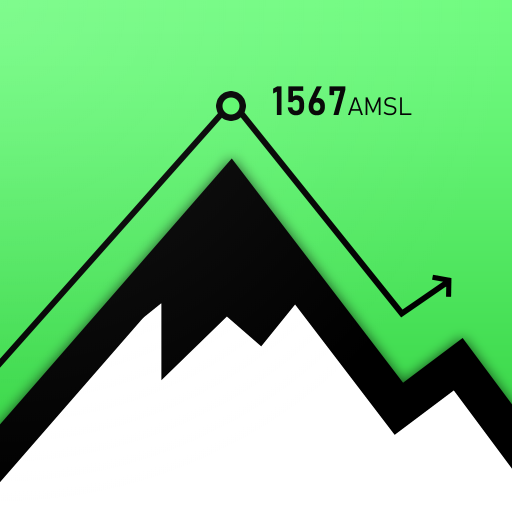
Altimeter - Mountain GPS Tracker
여행 및 지역정보 | Hot Android Apps & Tools
5억명 이상의 게이머가 신뢰하는 안드로이드 게임 플랫폼 BlueStacks으로 PC에서 플레이하세요.
Play Altimeter - Mountain GPS Tracker on PC
Turn your smartphone into a multi-functioned altimeter. Our unique algorithms determine your elevation using three sources - the GPS system in your phone, network services, and when available, your device’s barometer. Our algorithm combines data from all three sources to give you the most accurate reading possible.
In our application, you can easily send rescue messages. Just tap the SOS icon 3 times and a message with your coordinates will be automatically sent. Additionally, in the settings you can set a specific text message that will be added to your coordinates in the message. If you don’t want to use the automatic message sending option, the application will launch your default message creator on your device.
Know your exact heading on your current route, view your current position on the map and use the app to track any route you choose. The app tracks, follows and displays your route in real time, displays it and then draws elevation and speed charts during your trip. Kick back in your favorite chair after a long trip and view all of the adventures you’ve been on, our app automatically saves all of them in our database.
During the trip, you can add multiple waypoints to mark interesting places you have just come across, great restaurants, landmarks or other cool places you want to come back to. Waypoints will be displayed in map view as markers with your descriptions.
Tap or move your finger on or over any value on the chart to know when and where a particular value occurred. You can also choose from multiple functions such as speedometer, calorie counter, checkpoint times, notification sounds at preset milestones, and even auto pause should you decide to stop somewhere for coffee or to take a photo. If you do stop to take photos, they can easily be added with the data of your current position overplayed right on top! Your photos will have elevation, average speed, location info right on them!
Our app will also save all data associated with your account so that, should you choose to switch smartphones, nothing will be lost. Simply log in with the new device and pick up where you left off!
One of the coolest features of the app is that it divides your route into segments. In the segments screen you can see separate uphill/downhill data, you can easily check how long it took you to climb a mountain, your recent pace and elevation gain or how fast you went downhill later on. You can go into the details of the segment on the map, see a full chart and all data displayed on a list.
If you want to see your route in Google Maps or another application you can easily export track data to following formats:
- GPX
- KML
- KMZ
In our application, you can easily send rescue messages. Just tap the SOS icon 3 times and a message with your coordinates will be automatically sent. Additionally, in the settings you can set a specific text message that will be added to your coordinates in the message. If you don’t want to use the automatic message sending option, the application will launch your default message creator on your device.
Know your exact heading on your current route, view your current position on the map and use the app to track any route you choose. The app tracks, follows and displays your route in real time, displays it and then draws elevation and speed charts during your trip. Kick back in your favorite chair after a long trip and view all of the adventures you’ve been on, our app automatically saves all of them in our database.
During the trip, you can add multiple waypoints to mark interesting places you have just come across, great restaurants, landmarks or other cool places you want to come back to. Waypoints will be displayed in map view as markers with your descriptions.
Tap or move your finger on or over any value on the chart to know when and where a particular value occurred. You can also choose from multiple functions such as speedometer, calorie counter, checkpoint times, notification sounds at preset milestones, and even auto pause should you decide to stop somewhere for coffee or to take a photo. If you do stop to take photos, they can easily be added with the data of your current position overplayed right on top! Your photos will have elevation, average speed, location info right on them!
Our app will also save all data associated with your account so that, should you choose to switch smartphones, nothing will be lost. Simply log in with the new device and pick up where you left off!
One of the coolest features of the app is that it divides your route into segments. In the segments screen you can see separate uphill/downhill data, you can easily check how long it took you to climb a mountain, your recent pace and elevation gain or how fast you went downhill later on. You can go into the details of the segment on the map, see a full chart and all data displayed on a list.
If you want to see your route in Google Maps or another application you can easily export track data to following formats:
- GPX
- KML
- KMZ
PC에서 Altimeter - Mountain GPS Tracker 플레이해보세요.
-
BlueStacks 다운로드하고 설치
-
Google Play 스토어에 로그인 하기(나중에 진행가능)
-
오른쪽 상단 코너에 Altimeter - Mountain GPS Tracker 검색
-
검색 결과 중 Altimeter - Mountain GPS Tracker 선택하여 설치
-
구글 로그인 진행(만약 2단계를 지나갔을 경우) 후 Altimeter - Mountain GPS Tracker 설치
-
메인 홈화면에서 Altimeter - Mountain GPS Tracker 선택하여 실행



