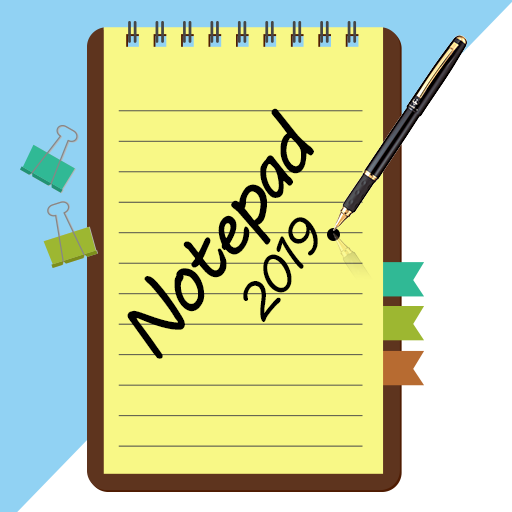Notas para escribir en español ZNotes
Juega en PC con BlueStacks: la plataforma de juegos Android, en la que confían más de 500 millones de jugadores.
Página modificada el: 3 de marzo de 2020
Play Free Notepad App ZNotes on PC
New: Android Q updates, support for Dark Mode(Android Q too) and also sync your database with Google Drive.
- Share notes with others
- Scan a QR-code
- App shortcuts are supported on Android 7+. Press and hold the app icon and then open options like shopping list or create note will appear
- The app can be password protected. Open the left side menu and click on settings. If the password is activated and there is also a fingerprint scanner in the smartphone, this will be also activated automatically during login.
- Save your notes in different categories
- You can create a widget for every note on your homescreen
- You can set a reminder for every note or put the note into your system tray when editing an existing note
- You can set favorite notes, put notes into the trash and also search notes by category
- Printing a note to your printer is also possible
- Create and save voice notes
- Create and manage a shopping list and much more !
You can also use Google Now to save a note when it's set up. Say "Ok Google, create a note". After that, just speak the text. For the first use, you must then select the app in which the note should be saved. Then select "ZNotes" and the note will be saved. After that, this should happen automatically.
Juega Notas para escribir en español ZNotes en la PC. Es fácil comenzar.
-
Descargue e instale BlueStacks en su PC
-
Complete el inicio de sesión de Google para acceder a Play Store, o hágalo más tarde
-
Busque Notas para escribir en español ZNotes en la barra de búsqueda en la esquina superior derecha
-
Haga clic para instalar Notas para escribir en español ZNotes desde los resultados de búsqueda
-
Complete el inicio de sesión de Google (si omitió el paso 2) para instalar Notas para escribir en español ZNotes
-
Haz clic en el ícono Notas para escribir en español ZNotes en la pantalla de inicio para comenzar a jugar