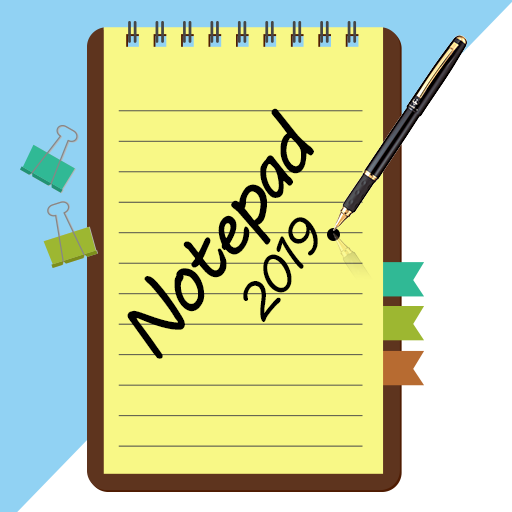このページには広告が含まれます
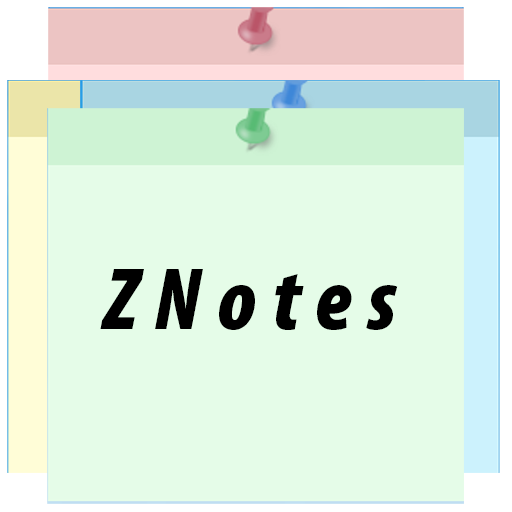
メモ帳アプリ
仕事効率化 | F. Zander
BlueStacksを使ってPCでプレイ - 5憶以上のユーザーが愛用している高機能Androidゲーミングプラットフォーム
Play Free Notepad App ZNotes on PC
Create beautiful notes in different colors with ZNotes !
New: Android Q updates, support for Dark Mode(Android Q too) and also sync your database with Google Drive.
- Share notes with others
- Scan a QR-code
- App shortcuts are supported on Android 7+. Press and hold the app icon and then open options like shopping list or create note will appear
- The app can be password protected. Open the left side menu and click on settings. If the password is activated and there is also a fingerprint scanner in the smartphone, this will be also activated automatically during login.
- Save your notes in different categories
- You can create a widget for every note on your homescreen
- You can set a reminder for every note or put the note into your system tray when editing an existing note
- You can set favorite notes, put notes into the trash and also search notes by category
- Printing a note to your printer is also possible
- Create and save voice notes
- Create and manage a shopping list and much more !
You can also use Google Now to save a note when it's set up. Say "Ok Google, create a note". After that, just speak the text. For the first use, you must then select the app in which the note should be saved. Then select "ZNotes" and the note will be saved. After that, this should happen automatically.
New: Android Q updates, support for Dark Mode(Android Q too) and also sync your database with Google Drive.
- Share notes with others
- Scan a QR-code
- App shortcuts are supported on Android 7+. Press and hold the app icon and then open options like shopping list or create note will appear
- The app can be password protected. Open the left side menu and click on settings. If the password is activated and there is also a fingerprint scanner in the smartphone, this will be also activated automatically during login.
- Save your notes in different categories
- You can create a widget for every note on your homescreen
- You can set a reminder for every note or put the note into your system tray when editing an existing note
- You can set favorite notes, put notes into the trash and also search notes by category
- Printing a note to your printer is also possible
- Create and save voice notes
- Create and manage a shopping list and much more !
You can also use Google Now to save a note when it's set up. Say "Ok Google, create a note". After that, just speak the text. For the first use, you must then select the app in which the note should be saved. Then select "ZNotes" and the note will be saved. After that, this should happen automatically.
メモ帳アプリをPCでプレイ
-
BlueStacksをダウンロードしてPCにインストールします。
-
GoogleにサインインしてGoogle Play ストアにアクセスします。(こちらの操作は後で行っても問題ありません)
-
右上の検索バーにメモ帳アプリを入力して検索します。
-
クリックして検索結果からメモ帳アプリをインストールします。
-
Googleサインインを完了してメモ帳アプリをインストールします。※手順2を飛ばしていた場合
-
ホーム画面にてメモ帳アプリのアイコンをクリックしてアプリを起動します。