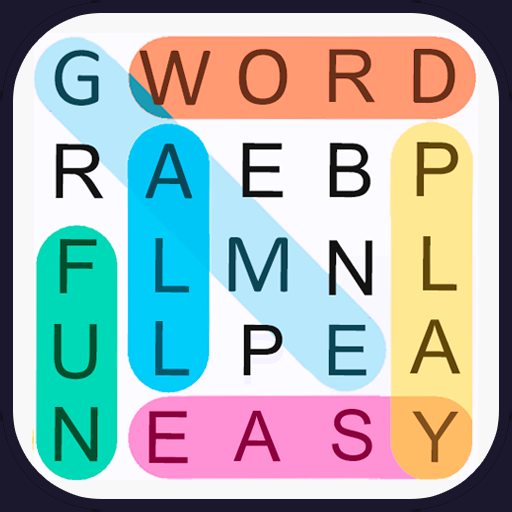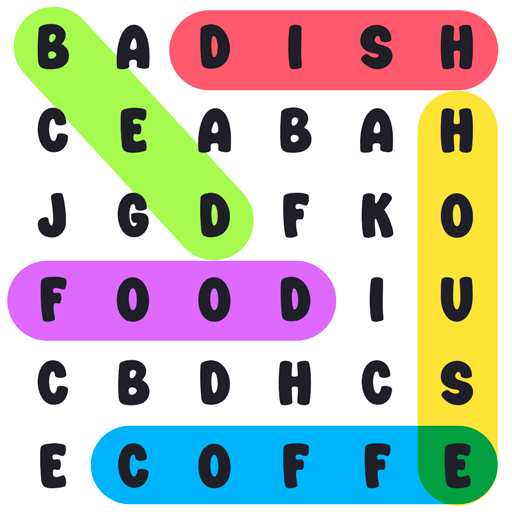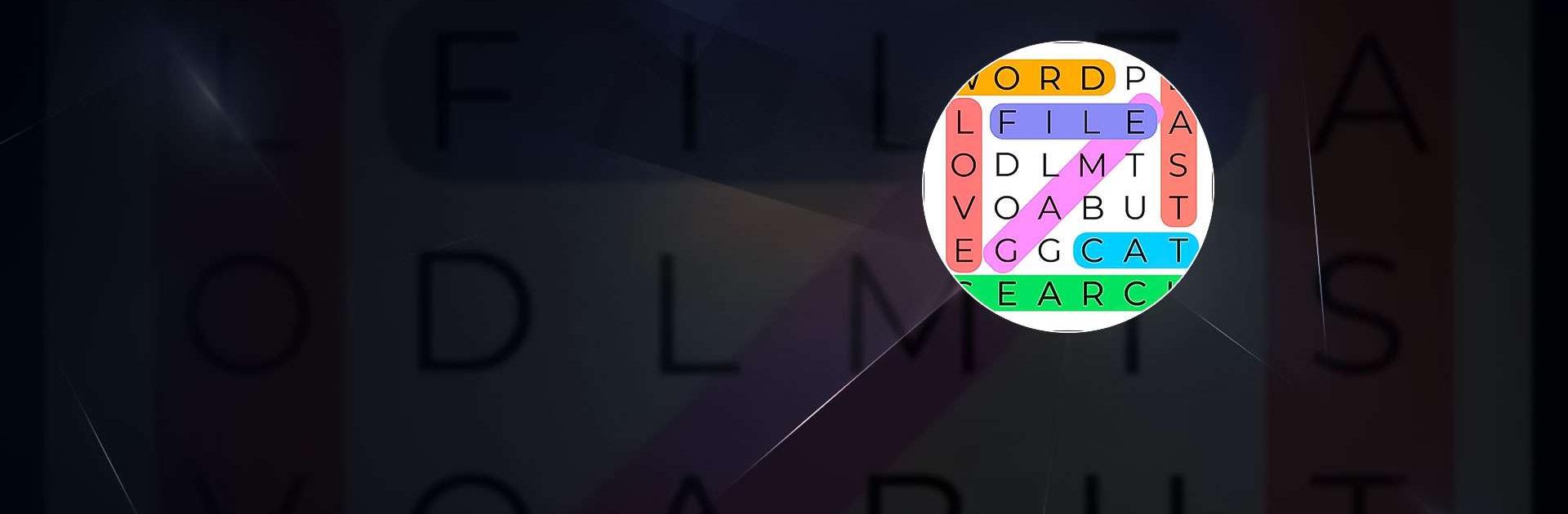

Word Search. Offline Games
在電腦上使用BlueStacks –受到5億以上的遊戲玩家所信任的Android遊戲平台。
Play Word Search. Offline Games on PC or Mac
Word Search. Offline Games is a Word game developed by Word Game Trivia. BlueStacks app player is the best platform to play this Android game on your PC or Mac for an immersive gaming experience.
Introducing the perfect solution for word game lovers: Word Search: Offline Games. This game stands out as the top choice for anyone seeking an engaging word puzzle experience without the need for an internet connection.
Imagine having access to an endless collection of Word search puzzles, all meticulously crafted to challenge your vocabulary and keep you entertained. With intriguing hints and a variety of word categories, this game guarantees a stimulating word search adventure. Whether you’re a casual player or a devoted word aficionado, this game offers challenges suitable for all skill levels.
More than just a game, Word Search: Offline Games doubles as a mental exercise and educational tool. It’s designed to enhance your language skills while providing hours of enjoyable gameplay. Plus, the best part? You can delve into the world of words anytime, anywhere, without the constraints of an internet connection.
And the cherry on top? This game is absolutely free, ensuring that the joy of word searching is accessible to everyone.
So, if you’re ready to immerse yourself in a world of words, enhance your vocabulary, and enjoy the satisfaction of finding hidden words, Word Search: Offline Games is your ultimate companion. Get ready to sharpen your language skills and embark on a delightful word-hunting journey, all without the need for the internet. Let the word search adventure begin. Enjoy this game with BlueStacks today!
在電腦上遊玩Word Search. Offline Games . 輕易上手.
-
在您的電腦上下載並安裝BlueStacks
-
完成Google登入後即可訪問Play商店,或等你需要訪問Play商店十再登入
-
在右上角的搜索欄中尋找 Word Search. Offline Games
-
點擊以從搜索結果中安裝 Word Search. Offline Games
-
完成Google登入(如果您跳過了步驟2),以安裝 Word Search. Offline Games
-
在首頁畫面中點擊 Word Search. Offline Games 圖標來啟動遊戲