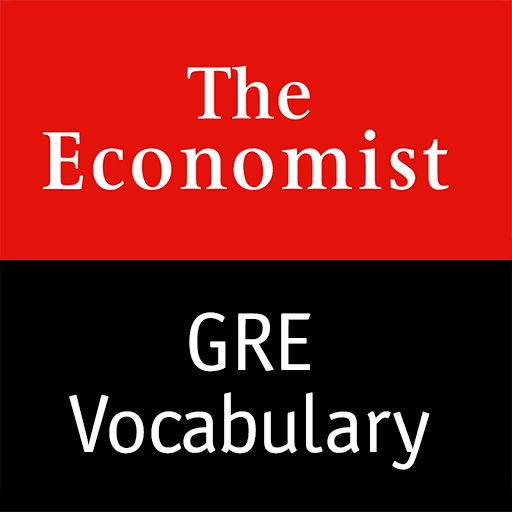Business Insider
Spiele auf dem PC mit BlueStacks - der Android-Gaming-Plattform, der über 500 Millionen Spieler vertrauen.
Seite geändert am: 15. Dezember 2019
Play Business Insider on PC
Keep up to date with the latest news, sharp analysis and insightful commentaries from around the world and across the spectrum of Business Insider verticals.
Key Features:
+ Current news by top verticals: Business Insider, BI Prime, Insider, Insider Videos and all our other great verticals
+ Receive breaking news alerts and follow the stories as they develop
+ Search through Business Insider's extensive story archives
+ Save interesting articles for later reading
+ Easily edit your saved article list with delete or remove all option
+ Offline reading of the latest and saved articles
+ Share articles directly to your email or favorite supported social media apps (Facebook, Twitter, Pocket, Pinterest, WhatsApp, etc.)
+ Business Insider Prime: our exclusive content for subscribers
We are always working to improve the overall app experience and welcome your feedback.
Feedback about the app: mobile@businessinsider.com
Contact BI Prime: bi-prime@businessinsider.com
Contact our editors: feedback@businessinsider.com
Thank you for reading!
Business Insider Prime Subscription Agreement:
You are agreeing to purchase a subscription for Business Insider Prime that includes access to articles and our BI Prime Select e-newsletter. Once purchase is complete, payment will be charged to your iTunes account upon confirmation of your subscription selection at the below prices (subject to change from time to time):
Monthly subscription - 99¢ trial, then $11.99/month
Quarterly subscription - $27.99/Quarter
Annual subscription - $99.99/year
All subscriptions are set to renew automatically unless auto-renew is turned off at least 24 hours prior to the next billing date.
Our one month 99¢ trial is a promotional offer that automatically renews at the monthly subscription rate. If you cancel before the end of the trial period, you will not be charged further and you forfeit the unused portion of the trial. Subscriptions and renewals can be managed by visiting your Apple Account Settings after your purchase.
UPDATED PRIVACY POLICY:
We have updated our Privacy Policy to reflect global privacy standards. We encourage you to read the updated policy in full. By continuing to this app after May 10th, 2018, you agree to these updated terms. Privacy Policy is available at www.businessinsider.com/privacy-policy.
Terms of Use:
https://www.businessinsider.com/terms
Spiele Business Insider auf dem PC. Der Einstieg ist einfach.
-
Lade BlueStacks herunter und installiere es auf deinem PC
-
Schließe die Google-Anmeldung ab, um auf den Play Store zuzugreifen, oder mache es später
-
Suche in der Suchleiste oben rechts nach Business Insider
-
Klicke hier, um Business Insider aus den Suchergebnissen zu installieren
-
Schließe die Google-Anmeldung ab (wenn du Schritt 2 übersprungen hast), um Business Insider zu installieren.
-
Klicke auf dem Startbildschirm auf das Business Insider Symbol, um mit dem Spielen zu beginnen