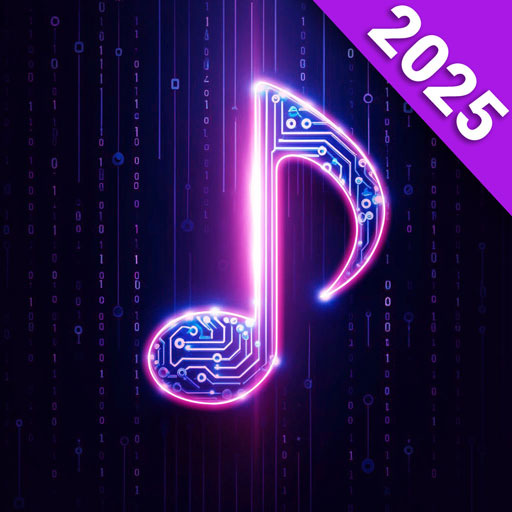Tik tokk dzwonki piosenki
Graj na PC z BlueStacks – Platforma gamingowa Android, która uzyskała zaufanie ponad 500 milionów graczy!
Strona zmodyfikowana w dniu: 27 października 2021
Play Tik tokk ringtones songs on PC
⭐ You want your phone to ring those melodies at any time? Beautiful and engaging songs will definitely bring you wonderful emotions and a wealth of energy.
⭐ So what are you waiting for? Here Tik tokk ringtones songs app is to help you. A new product launched to bring you not only the latest ringtones but also unique and impressive features:
🎵 Massive music library
A big collection of 1000+ latest and most popular ringtones on Tik Tokk: Chinese Tik Tokk, Vietnamese Tik Tokk, Korean Tik Tokk, Japanese Tik Tokk, American Tik Tokk, ... and all around the world.
🎵 Latest update
Tik tokk ringtones songs application is updated weekly with Top downloads and best favorite ringtones.
🎵 Multi-language
As a global application, Tik tokk ringtones songs application has been launched with more than 40 languages, supported in approximately 50 countries all around the world. Wherever you are, Tik Tokk Ringtones will always be there for you.
🎵 Use when offline
When running across your favorite ringtone, you can try it and download it to your phone easily. Then, you can reopen it anytime, even without the internet connection.
🎵 Super user-friendly
The application possesses a beautiful, modern and youthful intuitive interface. The function keys are designed most reasonable & convenient for users to experience. Listen to music - Download music - Set ringtones, all with just a few very simple clicks.
🎵 Has everything you need
'Search' function will help you find all the songs you need. If any new songs haven't been updated yet on the system, don't worry. 'Request ringtone' function will help you get it as soon as possible.
⭐ What are you waiting for? Let's download Tik tokk ringtones songs to enjoy the coolest Tik Tokk music right now.
Zagraj w Tik tokk dzwonki piosenki na PC. To takie proste.
-
Pobierz i zainstaluj BlueStacks na PC
-
Zakończ pomyślnie ustawienie Google, aby otrzymać dostęp do sklepu Play, albo zrób to później.
-
Wyszukaj Tik tokk dzwonki piosenki w pasku wyszukiwania w prawym górnym rogu.
-
Kliknij, aby zainstalować Tik tokk dzwonki piosenki z wyników wyszukiwania
-
Ukończ pomyślnie rejestrację Google (jeśli krok 2 został pominięty) aby zainstalować Tik tokk dzwonki piosenki
-
Klinij w ikonę Tik tokk dzwonki piosenki na ekranie startowym, aby zacząć grę