
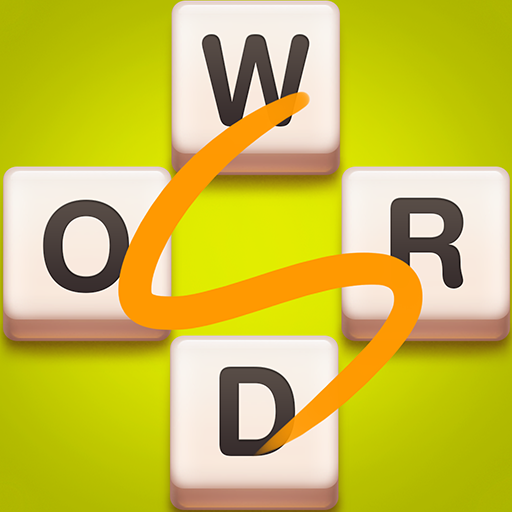
Word Spot
Jouez sur PC avec BlueStacks - la plate-forme de jeu Android, approuvée par + 500M de joueurs.
Page Modifiée le: 14 juin 2023
Play Word Spot on PC or Mac
How is your vocabulary going? Are you proud of how many words you know? Do you even have any idea of how many those are? Probably not, right? The thing is you should never be satisfied with that. Thinking like this gives you the opportunity to keep always improving and finding out new ways to express yourself. A win-win situation, right? Play Word Spot on PC and Mac with BlueStacks and test your vocabulary in the most popular word game in the world, by learning something new everyday and expanding your knowledge while you have fun! Go through thousands of levels and countless words by challenging yourself at every single moment, discover new extra words, use the hints, if you feel like you need to, or even ask help to your friends, whenever you got stuck. Don’t go thinking it is going to be easy, as this is one of those easy to play games, but definitely hard to beat. Are you up for the challenge? Download Word Spot on PC with BlueStacks and increase your vocabulary right now!
Jouez à Word Spot sur PC. C'est facile de commencer.
-
Téléchargez et installez BlueStacks sur votre PC
-
Connectez-vous à Google pour accéder au Play Store ou faites-le plus tard
-
Recherchez Word Spot dans la barre de recherche dans le coin supérieur droit
-
Cliquez pour installer Word Spot à partir des résultats de la recherche
-
Connectez-vous à Google (si vous avez ignoré l'étape 2) pour installer Word Spot
-
Cliquez sur l'icône Word Spot sur l'écran d'accueil pour commencer à jouer



