
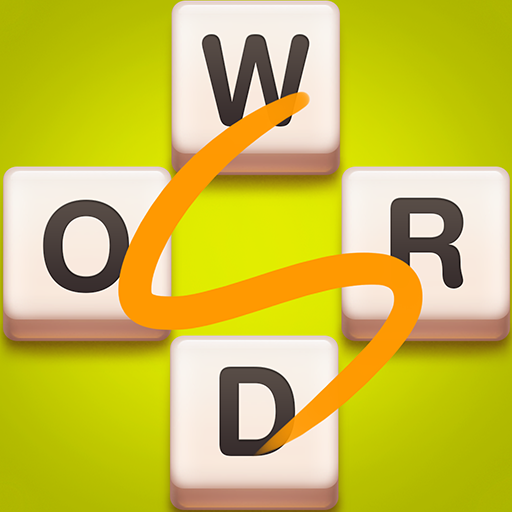
Word Spot
เล่นบน PC ผ่าน BlueStacks - Android Gaming Platform ที่ได้รับความไว้วางใจจากเกมเมอร์ 500 ล้านคนทั่วโลก
Page Modified on: 14 มิ.ย. 2566
Play Word Spot on PC or Mac
How is your vocabulary going? Are you proud of how many words you know? Do you even have any idea of how many those are? Probably not, right? The thing is you should never be satisfied with that. Thinking like this gives you the opportunity to keep always improving and finding out new ways to express yourself. A win-win situation, right? Play Word Spot on PC and Mac with BlueStacks and test your vocabulary in the most popular word game in the world, by learning something new everyday and expanding your knowledge while you have fun! Go through thousands of levels and countless words by challenging yourself at every single moment, discover new extra words, use the hints, if you feel like you need to, or even ask help to your friends, whenever you got stuck. Don’t go thinking it is going to be easy, as this is one of those easy to play games, but definitely hard to beat. Are you up for the challenge? Download Word Spot on PC with BlueStacks and increase your vocabulary right now!
เล่น Word Spot บน PC ได้ง่ายกว่า
-
ดาวน์โหลดและติดตั้ง BlueStacks บน PC ของคุณ
-
ลงชื่อเข้าใช้แอคเคาท์ Google เพื่อเข้าสู่ Play Store หรือทำในภายหลัง
-
ค้นหา Word Spot ในช่องค้นหาด้านขวาบนของโปรแกรม
-
คลิกเพื่อติดตั้ง Word Spot จากผลการค้นหา
-
ลงชื่อเข้าใช้บัญชี Google Account (หากยังไม่ได้ทำในขั้นที่ 2) เพื่อติดตั้ง Word Spot
-
คลิกที่ไอคอน Word Spot ในหน้าจอเพื่อเริ่มเล่น



