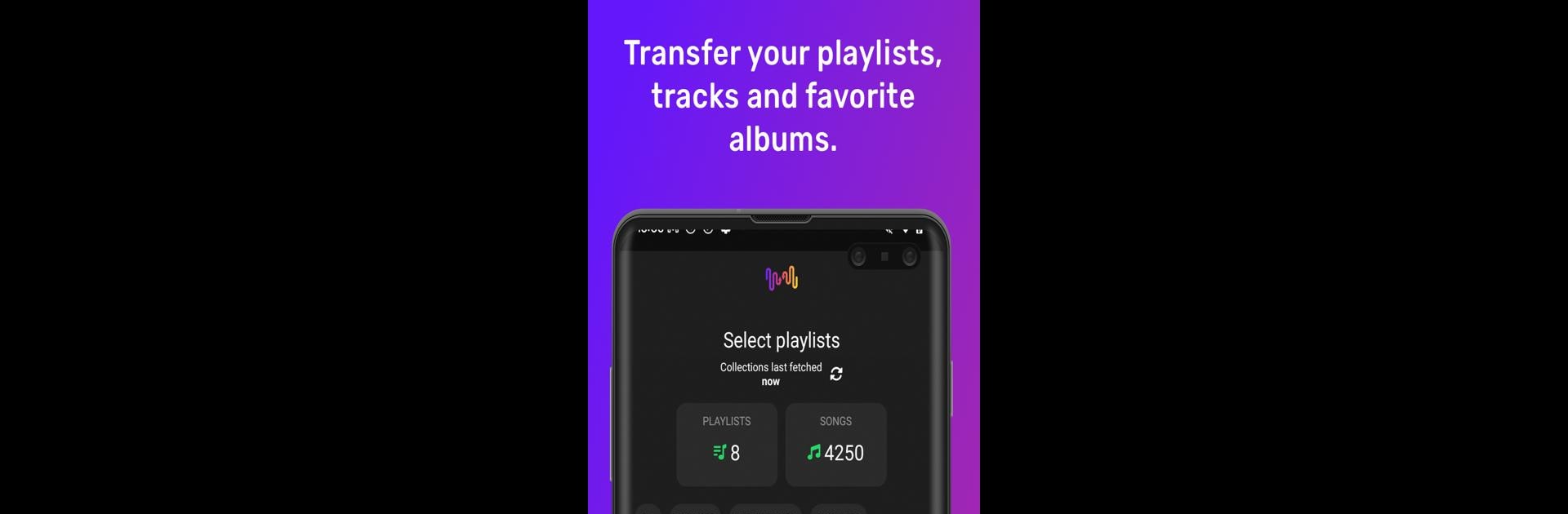

FreeYourMusic - Easy Transfers
Gioca su PC con BlueStacks: la piattaforma di gioco Android, considerata affidabile da oltre 500 milioni di giocatori.
Pagina modificata il: 6 dic 2024
Run FreeYourMusic - Easy Transfers on PC or Mac
Upgrade your experience. Try FreeYourMusic – Easy Transfers, the fantastic Music & Audio app from Hernas OÜ, from the comfort of your laptop, PC, or Mac, only on BlueStacks.
About the App
FreeYourMusic – Easy Transfers by Hernas OÜ is your ticket to effortlessly moving your music collection across various platforms. Tired of being stuck with one music service? With just a few taps, you can transfer your playlists and enjoy your tunes anywhere you like. It’s all about making music transfers easy and seamless for everyone.
App Features
Effortless Music Transfers
Transfer and sync playlists between 20+ music services, including Spotify, Apple Music, and YouTube Music. Moving your favorites has never been easier.
Auto-Sync & Backup
Automatically syncs and backs up your playlists every 15 minutes. Keep your music collection fresh across all your devices, whether mobile or desktop.
Unlimited Options with Premium
Test the waters for free by transferring 1 playlist up to 100 songs. Opt for a premium subscription for unlimited transfers and possibilities.
Comprehensive Support
Handles major platforms like Tidal, Amazon Music, and more. BlueStacks brings this experience to your PC or Mac.
Trusted by Millions
Endorsed by top publications, FreeYourMusic is trusted by over 2 million music lovers worldwide.
BlueStacks brings your apps to life on a bigger screen—seamless and straightforward.
Gioca FreeYourMusic - Easy Transfers su PC. È facile iniziare.
-
Scarica e installa BlueStacks sul tuo PC
-
Completa l'accesso a Google per accedere al Play Store o eseguilo in un secondo momento
-
Cerca FreeYourMusic - Easy Transfers nella barra di ricerca nell'angolo in alto a destra
-
Fai clic per installare FreeYourMusic - Easy Transfers dai risultati della ricerca
-
Completa l'accesso a Google (se hai saltato il passaggio 2) per installare FreeYourMusic - Easy Transfers
-
Fai clic sull'icona FreeYourMusic - Easy Transfers nella schermata principale per iniziare a giocare



