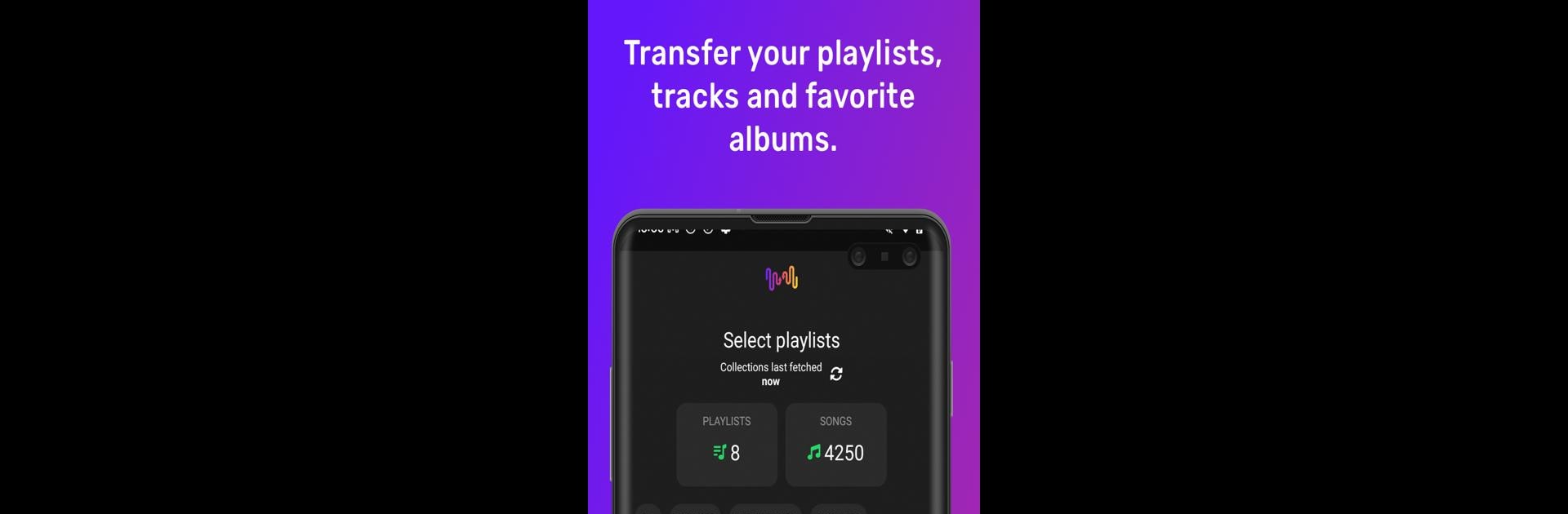

FreeYourMusic - Easy Transfers
5억명 이상의 게이머가 신뢰하는 안드로이드 게임 플랫폼 BlueStacks으로 PC에서 플레이하세요.
Run FreeYourMusic - Easy Transfers on PC or Mac
Upgrade your experience. Try FreeYourMusic – Easy Transfers, the fantastic Music & Audio app from Hernas OÜ, from the comfort of your laptop, PC, or Mac, only on BlueStacks.
About the App
FreeYourMusic – Easy Transfers by Hernas OÜ is your ticket to effortlessly moving your music collection across various platforms. Tired of being stuck with one music service? With just a few taps, you can transfer your playlists and enjoy your tunes anywhere you like. It’s all about making music transfers easy and seamless for everyone.
App Features
Effortless Music Transfers
Transfer and sync playlists between 20+ music services, including Spotify, Apple Music, and YouTube Music. Moving your favorites has never been easier.
Auto-Sync & Backup
Automatically syncs and backs up your playlists every 15 minutes. Keep your music collection fresh across all your devices, whether mobile or desktop.
Unlimited Options with Premium
Test the waters for free by transferring 1 playlist up to 100 songs. Opt for a premium subscription for unlimited transfers and possibilities.
Comprehensive Support
Handles major platforms like Tidal, Amazon Music, and more. BlueStacks brings this experience to your PC or Mac.
Trusted by Millions
Endorsed by top publications, FreeYourMusic is trusted by over 2 million music lovers worldwide.
BlueStacks brings your apps to life on a bigger screen—seamless and straightforward.
PC에서 FreeYourMusic - Easy Transfers 플레이해보세요.
-
BlueStacks 다운로드하고 설치
-
Google Play 스토어에 로그인 하기(나중에 진행가능)
-
오른쪽 상단 코너에 FreeYourMusic - Easy Transfers 검색
-
검색 결과 중 FreeYourMusic - Easy Transfers 선택하여 설치
-
구글 로그인 진행(만약 2단계를 지나갔을 경우) 후 FreeYourMusic - Easy Transfers 설치
-
메인 홈화면에서 FreeYourMusic - Easy Transfers 선택하여 실행
