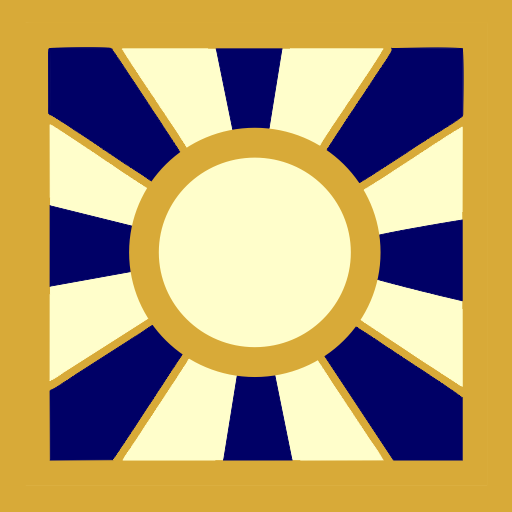Emotion Code
Play on PC with BlueStacks – the Android Gaming Platform, trusted by 500M+ gamers.
Page Modified on: January 5, 2019
Play Emotion Code on PC
Also included in the app are resources to help you succeed with The Emotion Code. First, we’ve included the text and audio of the first two chapters from Dr. Bradley Nelson's groundbreaking book, The Emotion Code. Also available is live, interactive chat with our customer support team and access to our knowledge base of frequently asked questions.
ABOUT THE EMOTION CODE:
The Emotion Code was developed by renowned holistic physician and lecturer Dr. Bradley Nelson. Dr. Nelson discovered how emotionally-charged events from your past can still be haunting you in the form of “trapped emotions.” These trapped emotions are emotional energies that literally inhabit your body, creating physical pain, emotional stress and eventual disease. The Emotion Code is a method of identifying and releasing these trapped emotions, enabling individuals to discover peace, prosperity, and abundance in all areas of their lives.
Play Emotion Code on PC. It’s easy to get started.
-
Download and install BlueStacks on your PC
-
Complete Google sign-in to access the Play Store, or do it later
-
Look for Emotion Code in the search bar at the top right corner
-
Click to install Emotion Code from the search results
-
Complete Google sign-in (if you skipped step 2) to install Emotion Code
-
Click the Emotion Code icon on the home screen to start playing